How to Find the original URL that’s Hiding Behind a Short URL

In the Post I will explain How you can find original URL that’s hiding behind a short URL , Short URL is very popular method to share content on Internet but hacker also using Short url to attack because it is easiest way to hide actual URL.
Tutorial How to Find the original URL that’s Hiding Behind a Short URL
Why People use URL shorteners?
People use URL shorteners for various reasons, including:
- Character limitation: URL shorteners are commonly used on platforms with character limitations, such as social media platforms like Twitter. Shortening a long URL allows users to stay within the character limit while sharing the desired link.
- Aesthetics and readability: Long URLs can be complex, filled with random characters, and difficult to read or remember. URL shorteners create concise and clean links that are visually appealing and easier to share verbally or in print.
- Tracking and analytics: Many URL shortener services offer built-in tracking and analytics features. By using shortened URLs, individuals can gather data on the number of clicks, geographic location of the clicks, and other relevant metrics. This information can be valuable for marketing campaigns or assessing the effectiveness of shared links.
- Affiliate marketing: Affiliate marketers often use URL shorteners to cloak and mask affiliate links. This allows them to promote products or services without revealing the direct affiliate link, which can be long and convoluted. Shortened URLs make the links appear cleaner and more user-friendly.
- Convenience and ease of sharing: Shortened URLs are easier to copy, paste, and share across various platforms, including email, messaging apps, and social media. They reduce the chance of errors when manually typing long URLs and make sharing links more efficient.
- Branding and customization: Some URL shorteners provide options for customizing the shortened URL with a specific domain or branded keywords. This helps create a consistent and recognizable brand identity within the links shared.
- Privacy and security: Shortened URLs can obscure the actual destination, providing a layer of privacy and reducing the exposure of sensitive information. This can be beneficial in scenarios where users want to share a link but do not want to disclose the specific website or page they are linking to.
Working Methods to Find Hidden URLs
To find the original URL hiding behind a short URL, you can use the following methods:
- Expand the URL manually: Most short URLs can be expanded by adding a “+” or “info” at the end of the shortened URL in your web browser’s address bar. Press Enter to load the page, and you will typically be redirected to a preview page that displays the original URL.
- Use online URL expanders: Various online services are available specifically designed to expand short URLs. You can visit websites such as “GetLinkInfo” or “URL Expander” and enter the shortened URL into their tools. These services will provide you with the original, expanded URL.
- Check browser extensions: There are browser extensions available, such as “Unshorten.link” or “LongURL.org,” that can automatically expand short URLs for you. Install the extension on your preferred web browser, and it will reveal the original URL whenever you encounter a shortened one.
- Analyze the URL structure: If you are familiar with URL structures, you can manually examine the shortened URL for any patterns or clues that may indicate the original website. Look for any recognizable domain names or identifiers within the shortened URL itself.
- Use URL shortener services’ preview options: Some URL shortener services, like bit.ly or tinyurl.com, provide preview or information pages that allow you to see the original URL without having to visit it. Simply add a “+” or “preview” at the end of the shortened URL provided by these services, and you should be redirected to a page displaying the original URL.
Find the original URL with unfurlr.com
- Head over to http://unfurlr.com
- Paste the short URL.
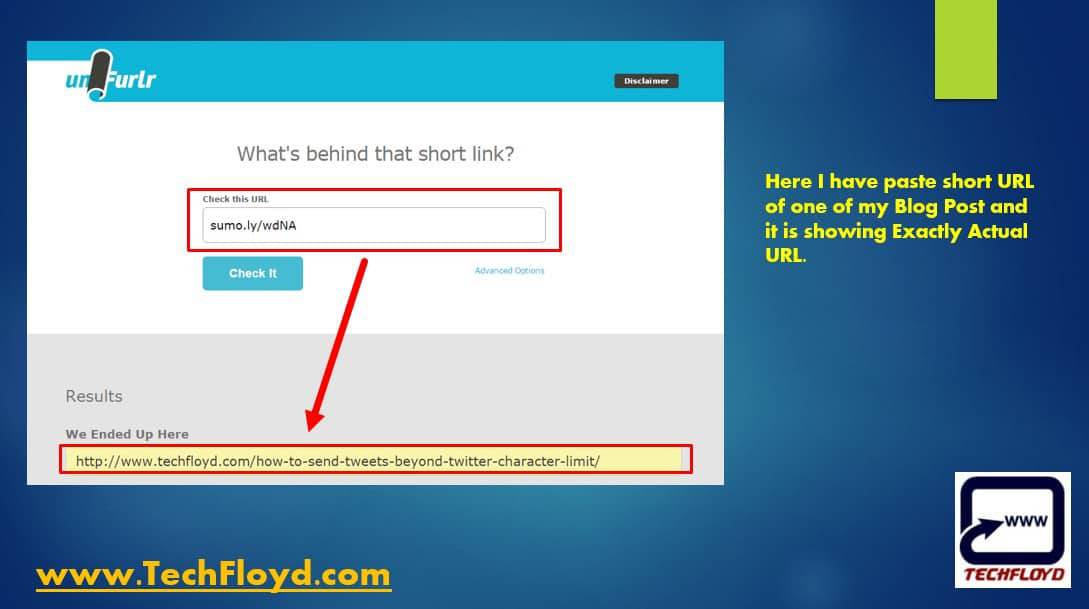
unfurlr.com not only useful for finding the original URL that’s Hiding Behind a Short URL but also to report phishing link to Google.
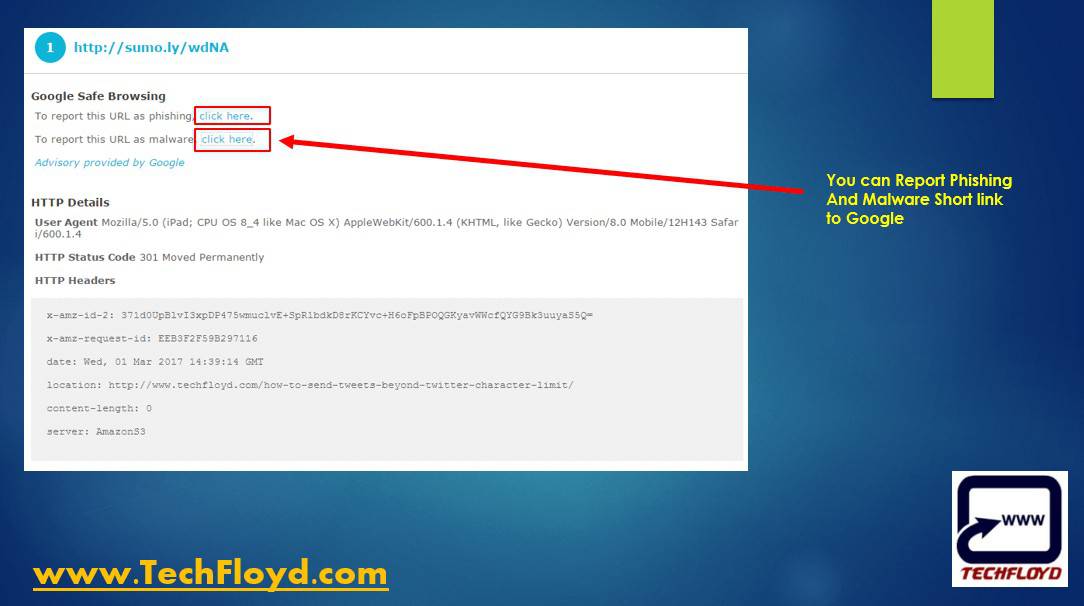
Next step is to provide some additional Information to Google about Short link.
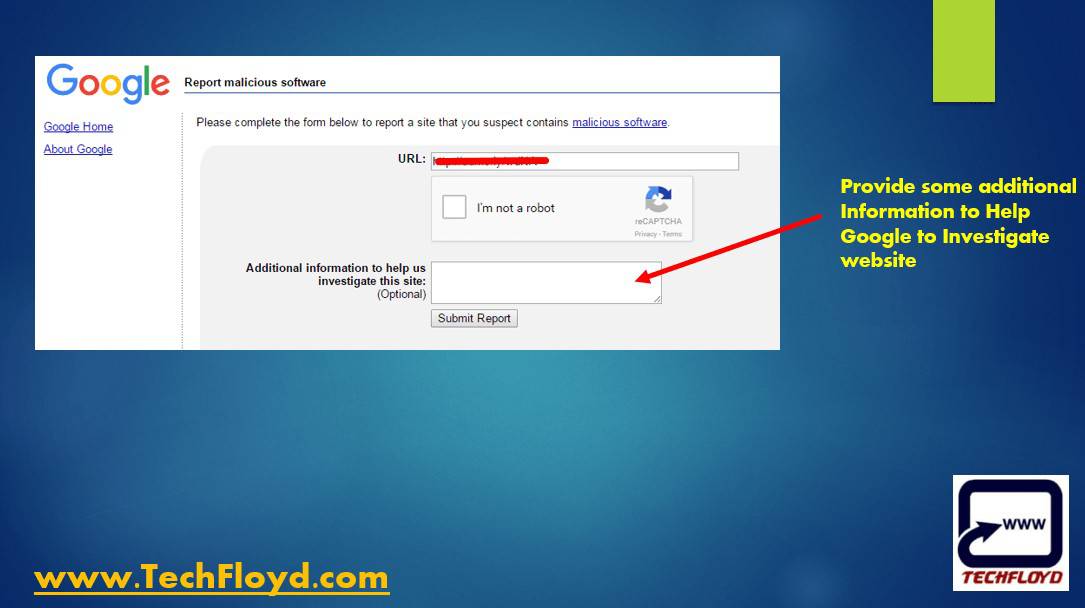
Why try to find out hidden shortened URLs?
There are several reasons why people may want to find out the original URLs hidden behind shortened URLs:
- Verification: Shortened URLs can be used in emails, social media posts, or online advertisements. By expanding the shortened URL, individuals can verify the destination and ensure it leads to a legitimate website or content. This helps in avoiding potential scams or phishing attempts.
- Link Safety: Shortened URLs can mask the true destination, making it difficult to determine if a link is safe or potentially malicious. By expanding the URL, individuals can assess the security of the website and determine if it’s trustworthy before visiting.
- Content Preview: Expanding a shortened URL allows users to get a preview of the content they will be redirected to. This can be useful in determining if the content is relevant or of interest to them before clicking on the link.
- Link Tracking: Some individuals may want to find the original URL to understand the source of the link or track the effectiveness of their own marketing campaigns. By analyzing the original URL, they can gather insights on the referral source or the success of their campaigns.
- Curiosity: There is a natural curiosity to discover the underlying destination behind shortened URLs. It may arise from a desire to understand the context or source of the link shared by others.
I hope you like my Post on How to Find the original URL that’s Hiding Behind a Short URL If you like it, do me favour by sharing it with your friends. You can also leave a comment in comment section. You may consider to Subscribe Techfloyd Newsletter for latest technical tips.







