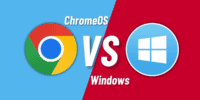Google Chrome Safe Browsing Vs. Security Extensions: Protecting Against Malicious Websites
This article examines the effectiveness of Google Chrome’s Safe Browsing feature compared to security extensions in protecting users against malicious websites.
Malicious websites pose a significant threat to internet users, as they can compromise sensitive information and unleash malware onto devices.
Google Chrome’s Safe Browsing feature is a built-in tool that warns users about potentially dangerous websites, providing a layer of protection against harmful online content.
However, security extensions offer additional features and customization options, enhancing the overall security of browsing experiences.
This article will explore the strengths and limitations of Google Chrome’s Safe Browsing feature and discuss the benefits of using security extensions.
By understanding the differences between these two forms of protection, users can make informed decisions and adopt best practices for secure browsing.
Understanding Malicious Websites
Malicious websites pose a significant threat to internet users, as they are designed to deceive and exploit vulnerabilities in order to compromise the security and privacy of individuals and organizations.
These websites are created with malicious intent, aiming to spread malware, steal sensitive information, or initiate fraudulent activities. They often employ various techniques to trick users into visiting them, such as phishing emails, fake advertisements, or misleading search results.
Once a user lands on a malicious website, it may attempt to exploit vulnerabilities in the user’s web browser or operating system to gain unauthorized access or control over the device. Malicious websites can also employ social engineering tactics to manipulate users into disclosing personal information or performing actions that can lead to further compromise.
Therefore, it is crucial for internet users to be aware of the risks posed by malicious websites and take necessary precautions to protect themselves and their devices.
Google Chrome’s Safe Browsing Feature
The feature in question ensures that users are shielded from harmful online content by employing a comprehensive system that actively identifies and blocks potentially dangerous websites.
Google Chrome’s Safe Browsing feature utilizes a combination of techniques to protect users from malicious websites. Firstly, it maintains a continuously updated list of known unsafe websites, which is regularly checked against the websites that users visit. If a match is found, users are warned about the potential threat and given the option to proceed or go back.
Additionally, Safe Browsing analyzes website behavior in real-time, looking for signs of malware or phishing attempts. This proactive approach enables Chrome to detect and block new and emerging threats.
Furthermore, the feature also extends its protection to downloads, warning users about potentially harmful files before they are saved to their device.
Overall, Google Chrome’s Safe Browsing feature offers an effective defense against malicious websites, helping to ensure a safer browsing experience for users.
Security Extensions Overview
Security extensions provide an additional layer of protection for users, enhancing their online safety by offering a range of features that complement existing security measures. These extensions can be installed on web browsers like Google Chrome, and they work alongside the browser’s built-in security features, such as Google Chrome’s Safe Browsing.
Security extensions offer various functionalities, including blocking malicious websites, detecting and blocking suspicious downloads, and providing real-time monitoring of online activities. Additionally, they often offer features like password managers, ad-blockers, and privacy protection tools. These extensions are designed to protect users from phishing attacks, malware infections, and other online threats.
To illustrate the variety of security extensions available, here is a table showcasing five popular security extensions and their key features:
| Extension Name | Key Features |
|---|---|
| 1. AdBlock Plus | Ad blocking, malware protection, privacy enhancement |
| 2. LastPass | Password management, secure data storage |
| 3. uBlock Origin | Ad blocking, anti-tracking, malware protection |
| 4. HTTPS Everywhere | Automatic HTTPS encryption, secure browsing |
| 5. Ghostery | Tracker blocking, website analysis, enhanced privacy |
By utilizing these security extensions, users can strengthen their defense against malicious websites and enhance their overall online security.
Strengths of Google Chrome’s Safe Browsing
One notable advantage of Google Chrome’s Safe Browsing is its ability to identify and warn users about potentially harmful websites, providing an added layer of protection while browsing the internet.
This feature relies on a constantly updated database of known malicious websites, which is regularly maintained and expanded by Google.
When a user attempts to access a suspicious website, Safe Browsing displays a warning message, advising against proceeding further. This warning significantly reduces the risk of users unknowingly visiting websites that may contain malware, phishing scams, or other forms of online threats.
Additionally, Safe Browsing also provides protection against downloads of malicious files by scanning them in real-time.
By leveraging Google’s vast resources and expertise in web security, Chrome’s Safe Browsing feature offers users a strong defense against the ever-evolving landscape of malicious websites and online threats.
Limitations of Google Chrome’s Safe Browsing
A key drawback of relying solely on Google Chrome’s Safe Browsing is its limited effectiveness in detecting and warning about newly emerging or unknown threats on the internet. While it provides protection against known malicious websites by comparing the user’s browsing activity with a constantly updated list of dangerous sites, it may not be able to identify and block websites that have not yet been reported or added to the list. This limitation leaves users vulnerable to zero-day attacks and other sophisticated forms of malware that exploit previously unknown vulnerabilities. Additionally, Safe Browsing may generate false positives, flagging legitimate websites as malicious and causing inconvenience to users. To overcome these limitations, users can enhance their browser’s security by using additional security extensions that offer advanced threat detection capabilities and real-time protection against emerging threats.
| Limitations of Google Chrome’s Safe Browsing |
|---|
| Limited effectiveness against newly emerging or unknown threats |
| Vulnerability to zero-day attacks and sophisticated malware |
| Potential for generating false positives |
| Reliance on a constantly updated list of dangerous sites |
| Lack of advanced threat detection capabilities |
Benefits of Security Extensions
Despite the efforts made by Google Chrome’s Safe Browsing feature to protect users from malicious websites, it has certain limitations. To address these limitations, security extensions can provide additional benefits.
Security extensions offer enhanced protection by employing advanced algorithms and databases to identify and block potentially harmful websites. They often include features such as real-time scanning, phishing protection, and reputation checks.
Furthermore, security extensions can provide customizable settings, allowing users to adjust the level of protection based on their specific needs. Additionally, these extensions can offer additional security measures like blocking tracking scripts and preventing unauthorized access to sensitive information.
By leveraging the capabilities of security extensions, users can strengthen their defenses against malicious websites and mitigate the risks associated with online browsing.
Considerations for Choosing the Right Protection
When choosing the right protection for browsing, it is important to consider personal preferences and browsing habits. Different individuals have varying levels of tolerance for security measures, and it is essential to find a protection option that aligns with these preferences.
Additionally, compatibility with other browser functionalities should be taken into account, as some security extensions may interfere with certain features or plugins.
Taking these factors into consideration will help users make an informed decision on the most suitable protection for their browsing needs.
Personal preferences and browsing habits
One’s personal preferences and browsing habits play a crucial role in determining the level of protection against malicious websites provided by Google Chrome Safe Browsing and security extensions, leaving users vulnerable to potential cyber threats.
To ensure the most effective protection, users should consider the following factors:
-
Frequency of internet usage: Users who spend a significant amount of time online may benefit from the additional features and customization options offered by security extensions, as they provide more granular control over website filtering and blocking.
-
Technological proficiency: Users with advanced technical skills may prefer security extensions, as they often offer more complex settings and advanced threat detection capabilities.
-
Simplicity and ease of use: On the other hand, users who prioritize simplicity and ease of use may find Google Chrome Safe Browsing more suitable, as it is built-in and automatically updated without requiring any additional configuration.
Considering these factors can help individuals make an informed decision about which protection method aligns best with their personal preferences and browsing habits.
Compatibility with other browser functionalities
Compatibility with other browser functionalities can significantly enhance the overall browsing experience and ensure seamless integration between different security measures. When it comes to protecting against malicious websites, both Google Chrome Safe Browsing and security extensions play a crucial role. However, their compatibility with other browser functionalities can vary. While Google Chrome Safe Browsing is built into the browser itself, security extensions are external add-ons that may have conflicts with certain functionalities. For instance, some security extensions may block certain website features or interfere with the performance of other browser extensions. On the other hand, Google Chrome Safe Browsing seamlessly integrates with other browser features, such as password managers and autofill options. This compatibility allows users to benefit from a comprehensive browsing experience while staying protected from potential threats.
| Functionality | Google Chrome Safe Browsing | Security Extensions |
|---|---|---|
| Password managers | Yes | Varies |
| Autofill options | Yes | Varies |
| Website features | Uninterrupted | May block |
| Extension support | N/A | Yes |
Best Practices for Secure Browsing
To ensure secure browsing, adopting best practices such as regularly updating software, using strong and unique passwords, and avoiding suspicious websites can greatly reduce the risk of encountering malicious content. Here are four key practices for secure browsing:
-
Keep software up to date: Regularly updating browsers, operating systems, and security software ensures that known vulnerabilities are patched, minimizing the risk of exploitation.
-
Use strong and unique passwords: Creating complex passwords that include a combination of uppercase and lowercase letters, numbers, and symbols can make it harder for attackers to guess or crack passwords. Additionally, using unique passwords for each online account prevents a single compromised password from compromising multiple accounts.
-
Enable two-factor authentication (2FA): 2FA adds an extra layer of security by requiring users to provide a second form of identification, such as a fingerprint or a unique code sent to a mobile device, in addition to their password.
-
Be cautious of suspicious websites: Avoid clicking on suspicious links or downloading files from untrusted sources to minimize the risk of encountering malware or phishing attempts.
By following these best practices, users can enhance their online security and protect themselves from malicious websites and content.
Frequently Asked Questions
How are malicious websites classified and identified by Google Chrome’s Safe Browsing feature?
Malicious websites are classified and identified by Google Chrome’s Safe Browsing feature through a combination of techniques including blacklisting, heuristic analysis, and machine learning algorithms that analyze website content, behavior, and user feedback to determine potential threats.
Can Google Chrome’s Safe Browsing protect against all types of online threats, such as phishing attacks and malware downloads?
Google Chrome’s Safe Browsing feature provides protection against various types of online threats, including phishing attacks and malware downloads. It employs a combination of techniques to detect and block malicious websites, ensuring a safer browsing experience for users.
Are there any known limitations or vulnerabilities in Google Chrome’s Safe Browsing feature?
There are known limitations and vulnerabilities in Google Chrome’s Safe Browsing feature. It may not detect all types of online threats, and attackers can bypass its protection by employing certain techniques.
What are some popular security extensions available for Google Chrome and how do they differ in their approach to protecting against malicious websites?
Popular security extensions for Google Chrome include Adblock Plus, Avast Online Security, and McAfee WebAdvisor. These extensions provide additional layers of protection by blocking ads, warning against suspicious websites, and scanning for malware.
Are there any potential conflicts or compatibility issues between Google Chrome’s Safe Browsing and certain security extensions?
Potential conflicts or compatibility issues may arise between Google Chrome’s safe browsing feature and certain security extensions. These conflicts can result in the duplication of efforts or interference with each other’s functionality, impacting the overall protection against malicious websites.