How To Run Two WhatsApp Accounts on a Single Android Device

In today’s life WhatsApp is not only for personal communication but also for official communication because of transfer of message with one touch that’s why many
Smart Phone users feels the need of two WhatsApp account one for personal and one for official purpose.
If you want to manage two WhatsApp account on a single device then you are the right place. You can do it by using modded WhatsApp applications.
Follow the following steps to run Two Whatsapp Account on single Android Device
Step 1 – You need download OGwhatsapp apk first .Download OGWhatsapp Here
Step 2 – Now you have to take the backup of your current WhatsApp account. The backup option is available in the setting .
Go to Setting==>Chat Backup==>Chat backup

Step 3 – Now you have to clear the WhatsApp data . (To do it Go to Setting ===>> app info===>Whatsapp – Clear Data)

Step 4 – Go to the WhatsApp folder on your sd cards (/sd card/WhatsApp) then rename WhatsApp to OGwhatsapp (/sd card/OGWhatsApp).
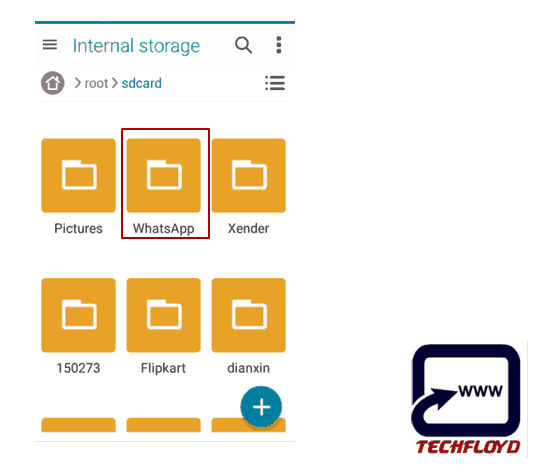
Step 5 – Now uninstall the official WhatsApp application from your smartphone .
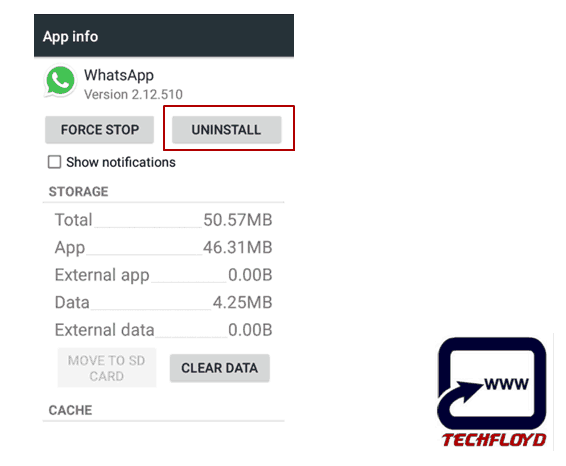
Step 6 – Now install OGWhatsapp application on your phone.
Step 7 – It will ask you for the Whatsapp number . Give the old WhatsApp number and click OK. Now OGWhatsapp is ready with your old number.
Step 8 – Now install the official WhatsApp apk from play store and use it for your new number . Now your two WhatsApp accounts in a single device are ready .
[wp_ad_camp_1]
I hope you like my Article about How To Run Two WhatsApp Accounts on a Single Android Device If you like it, do me favor by sharing it with your friends. You can also leave a comment in comment section.You may consider subscribing to Techfloyd by Email for latest technical tips. You can also follow Techfloyd on Facebook, Google+ and Twitter.








