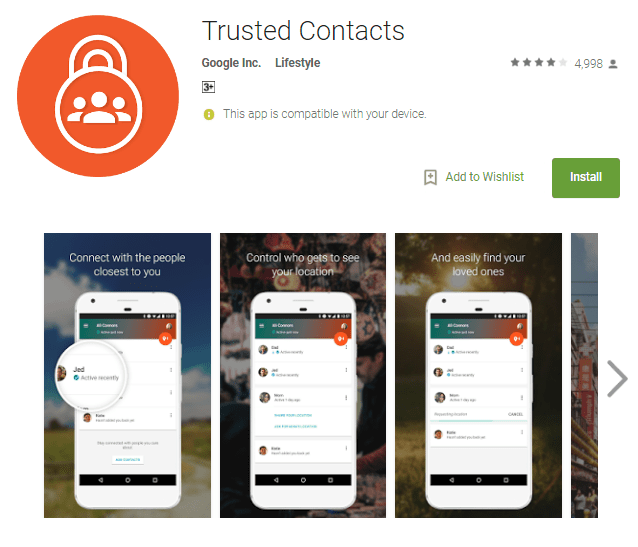How To Track Your Loved ones with Google Trusted Contacts App

We always care about our Loved ones if they are frequently travelling alone. In this post We will Learn how we can track the current location of our loved ones Using Google Trusted contact App.
More information about safety 5 best Android App for Women’s Security
Life360: Live Location Sharing App
Enhance the safety of your family and friends with Life360, a widely trusted app for sharing location information among families, boasting over 50 million members globally. Our all-encompassing application streamlines safety measures, providing features like Real-Time Location Sharing, Crash Detection, SOS Alerts, Roadside Assistance, Identity Theft Protection, and numerous other capabilities. Effortlessly stay connected with your loved ones and conveniently track valuable belongings whether you’re at home, on the road, or on the move. Life360 simplifies the complexities of safety, ensuring a secure and connected experience for its users.
How to use it:
- Open the Life360 app
- Tap Get Started to create an account. If you already have an account, tap Login to sign in.
- Set Location to ‘Always’.
- Tap Create a Circle or you can Join a Circle. Be sure your location sharing is enabled since the app relies on this to work correctly.
- Give the Circle a name and Invite New Members.
Alternative
The other method to track your loved ones was Trusted Google Contacts App. But unfortunately it stopped working.
STEP:1
Head over to Google Play Store and Download trusted Google Contacts App.
STEP:2
Now select the contacts to whom you want to share your location. You can configure your location report for the specific period of time like the situation you are going to out of the City else by default App will track your current location and send a report to your selected contact. If you want to somewhere which you do not want to disclose your location with your loved ones you can turn off your location sharing.
Features of Google Trusted Contact App:
• Add your closest friends and family as trusted contacts.
• Allow trusted contacts to request your location. If everything’s fine, you can deny the request. If you’re unable to respond, your last known location is shared automatically within a custom timeframe (works even if you’re offline or your phone is out of battery).
• Proactively share your location if you feel unsafe or find yourself in an emergency.
• Schedule a location alert for a future time.
• Your trusted contacts can see your phone’s activity status to quickly know you’re OK.
• Integration with Google Maps location sharing, so you can easily enable permanent location sharing with selected contacts and find them directly within Google Maps.
Whether you’re online or offline, in an emergency or just need reassurance, Trusted Contacts connects you with the people you care about most at the times you need them most.
Conclusion
Google Trusted Contact App was a Good Android App to keep watch on your loved one If you want to somewhere which you do not want to disclose your location with your loved ones you can turn off your location sharing. The new app Life360 is a great alternative to the older and discontinued app.