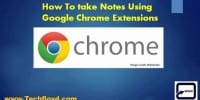How to Know if your Neighbors are Using your WiFi Connection


How to Know if your Neighbors are Using your WiFi Connection-: Free Wi-Fi connection are like jackpot and everybody loves this jackpot. safety and security of wi-fi connection is always a important concern for more information you can read my post How to Secure your Wi-Fi Network. In this post we will learn how to know if someone using your wi-fi connection without your permission.
[wp_ad_camp_2]
How to Know if your Neighbors are Using your WiFi Connection-:
First Know the details of your Internet Connection-:
Go to command prompt from the run and type ipconfig/ all for all the details like IP address, DNS server address etc. about your Internet connection.
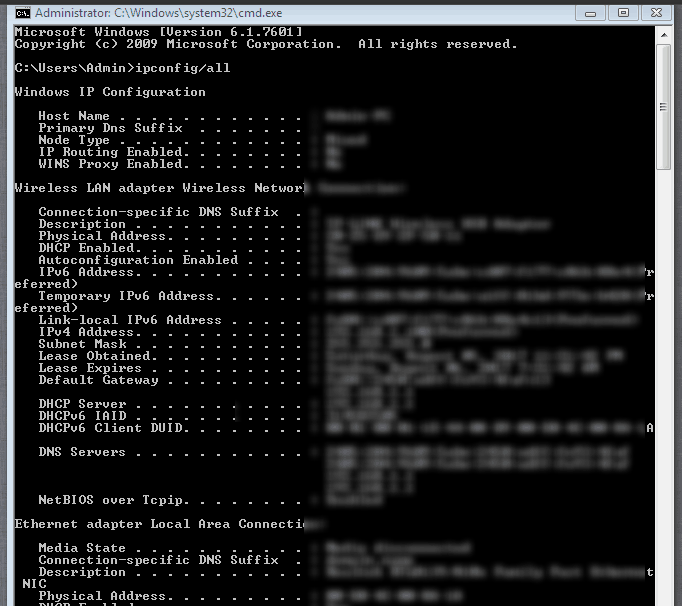
Also Know, if your neighbors are using your WiFi connection
STEP 1-: Open your browser and visit http://192.168.1.1 or http://192.168.0.1 is the default gateway of most wireless routers or ADSL modems. There are several IP main addresses a router can take, 192.168.l.l is the most common one though 10.0.0.1 or 192.168.0.1 are also other options. These are commonly known as host addresses.
STEP 2-: Go to the “Attached Devices” tab of your Wireless Router or ADSL Modem.
STEP 3-: Find the computer name, IP address and MAC Address of your computer using the previous trick.
STEP 4-: Compare it with those displayed by your router. if details shown by your Router is different then someone using your Wi-Fi without your permission.
If you liked this article, then please subscribe to our Newsletter to get latest updates directly to your mailbox. You can also find us on Twitter , Facebook and Google Plus.