How to Watch YouTube Channels in TV Mode


YouTube is the Biggest Entertainment portal on Web. We use YouTube as a mode of entertainment in our Daily life . Offline Download , YouTube TV Mode , Live Broadcasting are some of the cool features of YouTube. In this post we will learn how we can watch YouTube Channel in TV mode.
[wp_ad_camp_2]
A Brief History of YouTube
YouTube is an American video-sharing website headquartered in San Bruno, California. The service was created by three former PayPal employees—Chad Hurley , Steve Chen, and Jawed Karim—in February 2005. Google bought the site in November 2006 for US$1.65 billion; YouTube now operates as one of Google’s subsidiaries.The site allows users to upload, view, rate, share, add to favorites, report and comment on videos, subscribe to other users, and it makes use of WebM, H.264/MPEG-4 AVC, and Adobe Flash Video technology to display a wide variety of user-generated and corporate media videos. Available content includes video clips, TV show clips, music videos, short and documentary films, audio recordings, movie trailers and other content such as video blogging, short original videos, and educational videos.
Also Read-:
- How to Delete Junk Photos in Your WhatsApp Automatically
- How To Run Two WhatsApp Accounts on a Single Android Device
How to Watch YouTube Channels in TV mode
Watching Youtube in TV mode is very Simple just put /tv after www.youtube.com (www.Youtube.com/tv) youtube will redirect you to TV version of YouTube.
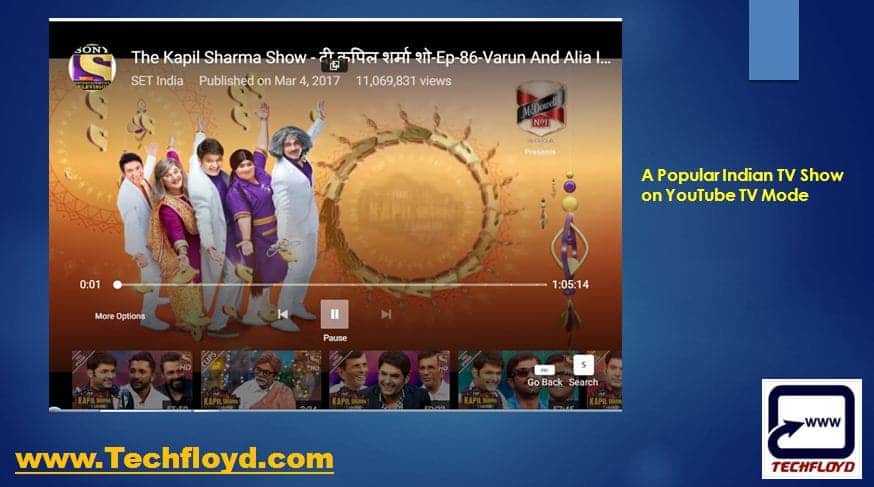
I hope you like my Post on How to Watch YouTube Channels in TV Mode If you like it, do me favour by sharing it with your friends. You can also leave a comment in comment section.You may consider to Subscribe Techfloyd Newsletter for latest technical tips. You can also follow Techfloyd on Facebook, Google+ and Twitter.









