What Is the Difference Between Microsoft Edge and Internet Explorer
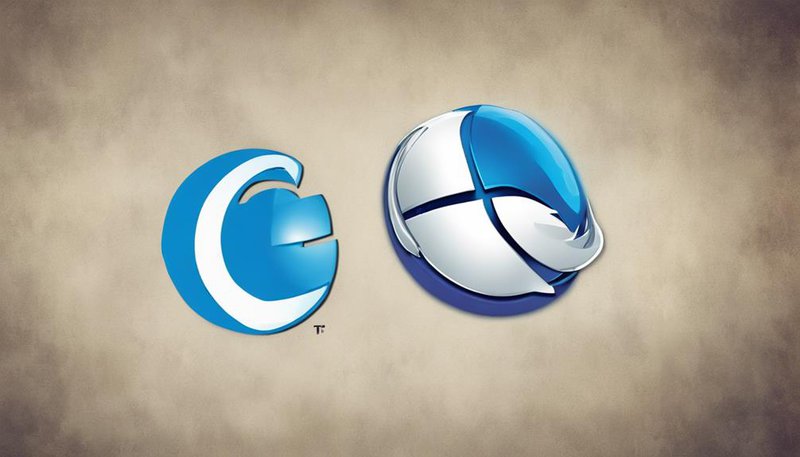
The main difference between Microsoft Edge and Internet Explorer is that Edge is a modern browser designed for speed, security, and compatibility with the latest web standards, while Internet Explorer is an older browser with limited support for new web technologies.
Microsoft Edge is the newer web browser from Microsoft, designed to be faster, more secure, and offer more features than Internet Explorer (IE). IE is an older browser that has been around since the 1990s but lacks support for many modern web technologies. Edge uses a different, more modern engine for loading websites, which makes it better at handling today’s internet. While Internet Explorer is being phased out, Microsoft Edge is intended to be its replacement, offering a better browsing experience.
Microsoft Edge and Internet Explorer differ in several key aspects:
- User interface
- Compatibility with operating systems
- Overall browsing experience
Understanding these distinctions can help you choose the browser that best suits your needs.
Key Takeaways
- Microsoft Edge offers a modern, user-centric design, while Internet Explorer may feel outdated.
- Edge provides faster performance and smoother browsing compared to Internet Explorer.
- Edge focuses on modern extensions, while Internet Explorer caters to legacy extensions.
- Edge’s market share is growing as users switch from Internet Explorer for its advancements.
Browser Developer
When comparing Microsoft Edge and Internet Explorer, it’s evident that the browser developer plays a crucial role in determining their differences. Microsoft Edge, developed by Microsoft, boasts improved browser compatibility compared to Internet Explorer. Edge supports modern web standards better, making it more compatible with newer websites and web applications, offering a smoother browsing experience.
Developer tools provided by the browser developer are also a significant point of divergence between the two browsers. Microsoft Edge comes with a more robust set of developer tools compared to Internet Explorer. These tools enable developers to debug, test, and optimize websites more efficiently. With features like the F12 Developer Tools, Edge offers a more streamlined and effective development environment.
Release Date
The release dates of Microsoft Edge and Internet Explorer differ significantly in showcasing the evolution of Microsoft’s web browsers.
Microsoft Edge was introduced on July 29, 2015, with the launch of Windows 10, marking a new era for Microsoft’s browser offerings. In contrast, Internet Explorer has a longer history, with its initial release dating back to August 16, 1995, as part of the Windows 95 Plus! Pack.
- Edge vs Explorer: market reception
- Microsoft Edge was met with mixed reviews initially due to its limited features compared to competitors, while Internet Explorer faced criticism for being slower and less secure.
- Over time, Edge gained traction with users appreciating its speed and modern design, leading to a more positive market reception compared to Internet Explorer’s later versions.
- Edge’s market share has been steadily increasing, while Internet Explorer’s usage has declined significantly.
- Release impact: user adoption
- The timely release of Microsoft Edge with Windows 10 allowed for quicker user adoption compared to Internet Explorer’s gradual updates.
- Edge’s integration with Windows 10 features enhanced its usability, driving more users to switch from Internet Explorer.
- The user-centric approach in Edge’s release strategy contributed to its faster adoption rate among consumers.
User Interface
When comparing Microsoft Edge and Internet Explorer’s user interfaces, it’s essential to note the design differences and features that set them apart. By examining the layout, color schemes, and overall aesthetics, you can understand how each browser prioritizes user experience.
Additionally, exploring the functionality and tools offered in each interface can help you determine which browser aligns best with your browsing needs.
Design Differences
In terms of user interface design, Microsoft Edge and Internet Explorer showcase distinct differences that impact the overall browsing experience.
- Design Aesthetics: Microsoft Edge features a minimalist and modern design with a clean layout, while Internet Explorer has a more traditional and cluttered interface.
- User Experience: Edge offers a more intuitive and user-friendly experience with easy access to settings and extensions, whereas Internet Explorer may feel outdated and less streamlined.
- Functionality Improvements: Edge provides better performance, faster loading times, and improved security measures compared to Internet Explorer.
These design variances play a crucial role in shaping how users interact with the browsers and influence their browsing satisfaction.
Features Comparison
Moving from the design variances between Microsoft Edge and Internet Explorer, delving into the features comparison reveals unique aspects of their user interfaces.
Microsoft Edge offers enhanced privacy settings, allowing you to control your online footprint more effectively. It provides extensive customization options, enabling you to tailor the browser to suit your preferences. On the other hand, Internet Explorer lacks some of these advanced privacy settings and customization features.
Microsoft Edge also excels in data syncing, seamlessly integrating your browsing experience across devices. Additionally, it comes with a range of built-in tools for enhanced productivity. In contrast, Internet Explorer may not offer the same level of seamless data syncing or a similar variety of built-in tools.
Performance Speed
When comparing Microsoft Edge and Internet Explorer in terms of performance speed, it’s essential to consider factors like speed and loading times.
Microsoft Edge is known for its faster performance compared to Internet Explorer, offering quicker loading times for web pages and smoother browsing experiences.
Understanding the differences in performance speed between these browsers can greatly impact your overall browsing efficiency.
Speed Comparison
For a quick comparison of speed between Microsoft Edge and Internet Explorer, consider the loading times for commonly visited websites. When conducting a speed test and benchmark comparison between the two browsers, the results show significant differences in performance.
- Microsoft Edge:
- Generally faster rendering of web pages.
- Optimized for newer web technologies.
- Efficient memory management for smoother browsing experience.
These factors contribute to Edge’s reputation for speed and responsiveness, making it a preferred choice for users seeking quicker loading times and improved overall performance when compared to Internet Explorer.
Loading Times
Considering the speed comparison between Microsoft Edge and Internet Explorer, a significant aspect to evaluate is the loading times of web pages, directly impacting the performance speed of the browsers. When it comes to loading times, Microsoft Edge tends to outperform Internet Explorer due to its advanced page rendering capabilities and cache optimization.
Edge’s efficient handling of web content results in quicker loading times compared to Internet Explorer. Additionally, factors like server response and network latency play a crucial role in determining loading speeds. Edge’s ability to interact effectively with servers and minimize network latency contributes to its faster loading times.
Default Search Engine
Microsoft Edge and Internet Explorer have distinct default search engines that cater to different user preferences and needs. When it comes to search customization and default settings, here is how Microsoft Edge and Internet Explorer differ:
- Microsoft Edge:
- Bing: Microsoft Edge’s default search engine is Bing. It offers seamless integration with Microsoft services and provides robust search capabilities.
- Customizable: Users can easily customize their search settings within Microsoft Edge, tailoring their browsing experience to their liking.
- Privacy Focus: Microsoft Edge prioritizes user privacy, offering features that enhance security while using Bing as the default search engine.
In contrast, Internet Explorer offers a different approach to browser preferences and search engine options. The default search engine in Internet Explorer is typically Bing as well, but the level of search customization and privacy features may vary compared to Microsoft Edge.
Tab Management
Tab management in both Microsoft Edge and Internet Explorer plays a crucial role in optimizing your browsing experience. Both browsers offer features that allow you to efficiently handle multiple tabs. In Microsoft Edge, you can easily organize your tabs by using features like tab grouping, which lets you group related tabs together for better navigation. Additionally, Edge offers a vertical tabs feature that helps you manage tabs more effectively, especially when you have numerous tabs open simultaneously.
Internet Explorer, on the other hand, provides a more traditional tab management system. You can open new tabs, close tabs, and switch between them easily. However, it lacks some of the advanced tab management features found in Microsoft Edge.
When it comes to bookmark organization and browser customization, Microsoft Edge offers more flexibility and options compared to Internet Explorer. Edge allows you to customize the appearance of your browser and manage bookmarks more efficiently.
In terms of privacy settings, both browsers offer incognito mode for private browsing. However, Microsoft Edge provides more robust privacy settings and options for users concerned about their online privacy.
Security Features
When exploring the security features of these browsers, it becomes evident that both Microsoft Edge and Internet Explorer offer a range of protective measures to safeguard your online activities. Here are some key aspects to consider:
- Privacy Settings: Both Microsoft Edge and Internet Explorer provide robust privacy settings that allow you to control how your data is shared and tracked while browsing. These settings let you manage cookies, clear browsing history, and customize tracking prevention to enhance your online privacy.
- Data Protection: In terms of data protection, Microsoft Edge and Internet Explorer employ features like SmartScreen Filter and Defender SmartScreen to guard against malicious websites and downloads. These tools help prevent phishing attacks, malware infections, and other online threats that could compromise your personal information.
- Security Updates: Both browsers receive regular security updates from Microsoft to address vulnerabilities and enhance overall browsing security. Keeping your browser up to date ensures you benefit from the latest security patches and improvements to stay safe online.
Extension Support
In terms of supporting browser extensions, both Microsoft Edge and Internet Explorer exhibit contrasting approaches that cater to diverse user preferences and needs. Microsoft Edge emphasizes modern extension compatibility, allowing users to enhance their browsing experience with a wide range of extensions that cater to various needs. On the other hand, Internet Explorer focuses more on legacy extension availability, ensuring that users who rely on older extensions can still customize their browser experience to suit their preferences.
Let’s break down the extension support for Microsoft Edge and Internet Explorer in a comparative table:
| Microsoft Edge | Internet Explorer | |
|---|---|---|
| Extension Compatibility | Supports modern extensions for enhanced features | Focuses on legacy extensions for traditional use |
| User Preferences | Caters to users looking for diverse extension options | Provides options for users accustomed to older extensions |
| Extension Availability | Wide range of extensions available for customization | Limited availability primarily for older extensions |
| Browser Customization | Allows for a personalized browsing experience | Offers customization options for traditional users |
This table highlights the distinct approaches each browser takes towards extension support, accommodating different user preferences and needs.
Operating System Compatibility
Moving from extension support to operating system compatibility, both Microsoft Edge and Internet Explorer differ in their adaptability to various operating systems, reflecting their distinct approaches to meeting user needs.
- Mobile Compatibility:
Microsoft Edge is designed to be compatible with various mobile devices, offering a seamless browsing experience across different platforms.
- Browser Updates:
Microsoft Edge receives regular updates to ensure compatibility with the latest operating systems and security features, providing users with a modern and secure browsing experience.
- System Requirements:
Internet Explorer has specific system requirements that limit its compatibility with newer operating systems, potentially causing issues for users who’ve upgraded their systems.
When considering operating system compatibility, users should prioritize a browser that offers mobile compatibility and frequent updates to stay current with evolving technology trends. Additionally, ensuring that the browser meets system requirements and integrates well with the operating system can enhance the overall browsing experience.
Market Share
Microsoft Edge and Internet Explorer’s market share reflects their respective positions in the browser landscape and their impact on user preferences. Usage statistics indicate that Microsoft Edge has been steadily gaining ground, especially with the release of its newer versions. On the other hand, Internet Explorer, once a dominant force in the browser market, has seen a decline in its market share over the years. This shift can be attributed to changing user preferences and advancements in technology driving browser adoption.
Market trends suggest that users are gravitating towards modern browsers like Microsoft Edge due to their improved performance, security features, and better compatibility with the latest web technologies. As a result, Internet Explorer’s market share has dwindled, with many users migrating to alternative browsers. Understanding these trends is crucial for both Microsoft and users, as it influences the development of browsers and the overall browsing experience. Keeping an eye on market share and user preferences helps in adapting to the evolving landscape of web browsers.
Frequently Asked Questions
Can Internet Explorer Extensions Be Used in Microsoft Edge?
Yes, Internet Explorer extensions are not compatible with Microsoft Edge. Edge has its own set of extensions available through the Microsoft Store. Each browser has unique features and compatibility with different extensions.
How Does Microsoft Edge Handle Privacy Compared to Internet Explorer?
When comparing Microsoft Edge and Internet Explorer’s privacy settings, Edge offers more advanced features like tracking prevention and enhanced data collection security. Edge’s focus on user privacy surpasses Internet Explorer’s capabilities in safeguarding personal information.
Is There a Difference in How Microsoft Edge and Internet Explorer Handle Web Standards?
When comparing browser performance and compatibility with websites between Microsoft Edge and Internet Explorer, you’ll notice significant differences. Edge offers enhanced security features and modern developer tools, making it a more efficient and versatile choice.
Can Microsoft Edge and Internet Explorer Be Used on the Same Device?
Yes, you can use Microsoft Edge and Internet Explorer on the same device. However, compatibility issues may arise, impacting user experience. Performance comparison shows Edge is faster. Each browser has its unique features and browser settings.
Are There Any Major User Interface Differences Between Microsoft Edge and Internet Explorer?
When comparing Microsoft Edge and Internet Explorer, you’ll notice significant differences in tab management and navigation. Edge provides more modern features and user customization options, while Internet Explorer’s settings are more limited and outdated.




