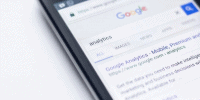Why Should Small Businesses Utilize Microsoft 365 Business Basic?
Microsoft 365 Business Basic offers small businesses a cost-effective and comprehensive solution for their communication and productivity needs. This article explores the reasons why small businesses should utilize Microsoft 365 Business Basic, focusing on its secure communication and collaboration tools, streamlined operations, and seamless remote work capabilities.
Additionally, it highlights the reliable data storage and backup features that ensure the safety and accessibility of business information. Furthermore, Microsoft 365 Business Basic enables small businesses to enhance customer interactions and service through improved communication channels. Another advantage is the access to essential productivity tools that facilitate efficient work processes.
Lastly, this scalable solution caters to the growing needs of small businesses, allowing them to adapt and expand as their operations evolve. Overall, Microsoft 365 Business Basic proves to be an invaluable resource for small businesses, empowering them to thrive in a competitive market.
Key Takeaways
- Microsoft 365 Business Basic offers a cost-effective and comprehensive solution for small businesses’ communication and productivity needs.
- It enables remote work and increases flexibility, allowing businesses to maintain productivity regardless of location or time constraints.
- The platform provides reliable data storage and backup solutions, ensuring data security and uninterrupted operations.
- Small businesses can enhance customer interactions and service through improved communication channels and personalized experiences.
Cost-Effective Solution for Small Businesses
Microsoft 365 Business Basic offers a cost-effective solution for small businesses, allowing them to allocate their resources efficiently while gaining access to a comprehensive set of productivity tools.
This subscription-based service eliminates the need for businesses to invest in expensive hardware and software licenses, as all the necessary tools are provided through the cloud. The monthly subscription fee is affordable and predictable, enabling small businesses to manage their budget effectively.
Additionally, Microsoft 365 Business Basic provides access to essential applications such as Word, Excel, PowerPoint, and Outlook, which are crucial for day-to-day operations. These tools enhance collaboration, streamline workflows, and improve overall productivity.
Moreover, the cloud-based nature of Microsoft 365 Business Basic ensures that small businesses can access their data and applications from anywhere, facilitating remote work and increasing flexibility.
Overall, the cost-effectiveness and comprehensive toolset make Microsoft 365 Business Basic an ideal choice for small businesses seeking efficient resource allocation and enhanced productivity.
Secure Communication and Collaboration Tools
Secure communication and collaboration tools are essential for small businesses looking to enhance productivity and protect sensitive information. Microsoft 365 Business Basic offers a range of features that enable secure communication and collaboration among team members.
1) Microsoft Teams: This platform allows for real-time messaging, video conferencing, and file sharing, promoting efficient communication and collaboration.
2) SharePoint Online: Small businesses can create and manage secure intranet sites for sharing documents, collaborating on projects, and controlling access permissions.
3) OneDrive for Business: This cloud-based storage solution ensures that files are securely stored and accessible from anywhere, reducing the risk of data loss.
4) Exchange Online: This email service provides advanced security measures, including anti-malware and anti-spam filters, protecting small businesses from potential cyber threats.
By utilizing these tools, small businesses can improve communication, streamline collaboration, and safeguard sensitive information, ultimately enhancing productivity and maintaining a secure business environment.
Streamlined Operations and Productivity Enhancement
Streamlined operations and productivity enhancement can be achieved by implementing efficient tools and strategies that optimize workflow efficiency and maximize output potential.
Microsoft 365 Business Basic offers a range of features that can benefit small businesses in this regard. For instance, the application allows for seamless collaboration and communication among team members, enabling them to work together on various projects in real-time.
Additionally, the platform provides access to a suite of productivity tools such as Word, Excel, and PowerPoint, which facilitate efficient document creation and editing. The integration of cloud storage ensures easy access to files from any location, further enhancing productivity.
Furthermore, the platform’s advanced analytics capabilities enable businesses to track and analyze their performance, identifying areas for improvement and making data-driven decisions.
In conclusion, Microsoft 365 Business Basic offers small businesses the tools they need to streamline operations and enhance productivity, ultimately leading to improved overall performance.
Seamless Remote Work Capabilities
Seamless remote work capabilities have become increasingly essential in today’s digital landscape, allowing businesses to adapt to changing circumstances and maintain productivity regardless of location or time constraints.
Microsoft 365 Business Basic offers small businesses the tools they need to enable smooth remote work operations. With features such as cloud storage, online meetings, and collaboration tools, employees can access their work files and communicate with their colleagues from any location with an internet connection. This flexibility allows businesses to overcome geographical limitations and tap into a wider talent pool.
Additionally, Microsoft 365 Business Basic ensures data security and compliance, mitigating the risks associated with remote work. By leveraging these capabilities, small businesses can enhance their efficiency, reduce costs, and remain competitive in an increasingly remote work-oriented world.
Reliable Data Storage and Backup
Reliable data storage and backup are crucial components of a robust digital infrastructure, providing businesses with the necessary safeguards and redundancy measures to protect their valuable information and ensure uninterrupted operations. Microsoft 365 Business Basic offers small businesses a reliable solution for data storage and backup needs. With Microsoft’s cloud-based storage, businesses can securely store and access their data from anywhere, eliminating the risk of losing important information due to hardware failures or disasters. Additionally, Microsoft 365 Business Basic includes automatic backup features that ensure regular backups of data, minimizing the risk of data loss. This reliable data storage and backup solution not only provides peace of mind but also allows businesses to focus on their core operations, knowing that their data is protected and easily recoverable in case of any unforeseen events.
| Emotion | Emoticon | Description | ||
|---|---|---|---|---|
| Joy | 😄 | Feeling of happiness or delight | ||
| Trust | 🤝 | Confidence or belief in someone or something | ||
| Security | 🔒 | Feeling of safety and protection | ||
| Reliability | ⏰ | Dependability and consistency of something | —————————————— | |
| Joy | 😊 | Feeling of happiness or delight | ||
| Trust | 🤝 | Confidence or belief in someone or something | ||
| Security | 🔒 | Feeling of safety and protection | ||
| Reliability | ⏰ | Dependability and consistency of something | ||
| —————————————— |
Joy, trust, security, and reliability are all important aspects in our lives and relationships as they contribute to our overall well-being and satisfaction.
Improved Customer Interactions and Service
Enhanced customer interactions and service are important considerations for businesses looking to improve their overall customer satisfaction and loyalty. Microsoft 365 Business Basic offers several features that can help small businesses achieve this goal:
-
Improved communication: The platform provides tools such as Microsoft Teams, which allows businesses to easily collaborate and communicate with their customers in real-time. This enables faster response times and better customer support.
-
Personalized customer experience: With Microsoft 365 Business Basic, businesses can access customer data and insights through applications like Outlook and Excel. This allows them to understand their customers’ preferences, anticipate their needs, and provide personalized recommendations or offers.
-
Efficient service management: The platform offers applications like Microsoft Bookings and SharePoint, which help streamline appointment scheduling, document sharing, and collaboration. This ensures smooth and efficient service delivery, enhancing customer satisfaction.
By utilizing Microsoft 365 Business Basic, small businesses can improve their customer interactions and service, leading to increased customer satisfaction and loyalty.
Access to Essential Productivity Tools
Furthermore, small businesses that utilize Microsoft 365 Business Basic gain access to a comprehensive suite of essential productivity tools. These tools enable organizations to streamline their operations and enhance overall efficiency.
One key component of Microsoft 365 Business Basic is Microsoft Outlook, which provides businesses with a professional email service, allowing for effective communication and collaboration among team members and clients.
Additionally, the suite includes Microsoft Word, Excel, and PowerPoint, which are indispensable tools for creating documents, spreadsheets, and presentations. These productivity tools offer a wide range of functionalities, such as document sharing, real-time collaboration, and advanced formatting options, empowering small businesses to create professional and polished materials.
By leveraging these essential tools, small businesses can optimize their workflow, increase productivity, and ultimately achieve their goals more effectively.
Scalable Solution for Growing Businesses
A key advantage of Microsoft 365 Business Basic is its ability to adapt and grow with the needs of expanding businesses. It offers a scalable solution that allows small businesses to start with the essential features and gradually add more advanced functionalities as they grow. This flexibility ensures that businesses do not outgrow their software tools and eliminates the need for costly and time-consuming migrations to new systems.
To further illustrate the benefits of Microsoft 365 Business Basic for growing businesses, consider the following nested bullet point list:
-
Cost-effective: Microsoft 365 Business Basic offers a cost-effective solution for small businesses, allowing them to access essential productivity tools without breaking the bank.
-
Enhanced collaboration: With Microsoft Teams, businesses can seamlessly collaborate and communicate with team members, regardless of their location, promoting efficiency and productivity.
-
Scalable storage: The cloud-based storage provided by OneDrive allows businesses to store and access their files securely, with the ability to increase storage capacity as needed.
Frequently Asked Questions
Can Microsoft 365 Business Basic be used on multiple devices?
Yes, Microsoft 365 Business Basic can be used on multiple devices. This allows small businesses to access their files and applications from different devices, increasing flexibility and productivity.
Does Microsoft 365 Business Basic offer any cybersecurity features?
Yes, Microsoft 365 Business Basic offers cybersecurity features such as advanced threat protection, email encryption, and data loss prevention. These features enhance the security of small businesses’ data and protect against various online threats.
Can Microsoft 365 Business Basic integrate with other software platforms?
Yes, Microsoft 365 Business Basic offers integration capabilities with various software platforms, enabling small businesses to streamline their operations and enhance productivity by connecting Microsoft 365 with other essential tools and systems.
Is Microsoft 365 Business Basic suitable for businesses with remote teams?
Microsoft 365 Business Basic is suitable for businesses with remote teams due to its collaborative features and cloud-based platform. It enables seamless communication, file sharing, and real-time collaboration, enhancing productivity and efficiency.
What customer support options are available with Microsoft 365 Business Basic?
Customer support options available with Microsoft 365 Business Basic include phone and online support, as well as access to a knowledge base and community forums. These options ensure that users can receive assistance and resolve any issues they may encounter.