What Is The Difference Between WordPress.Com And Self Hosted WordPress.Org?
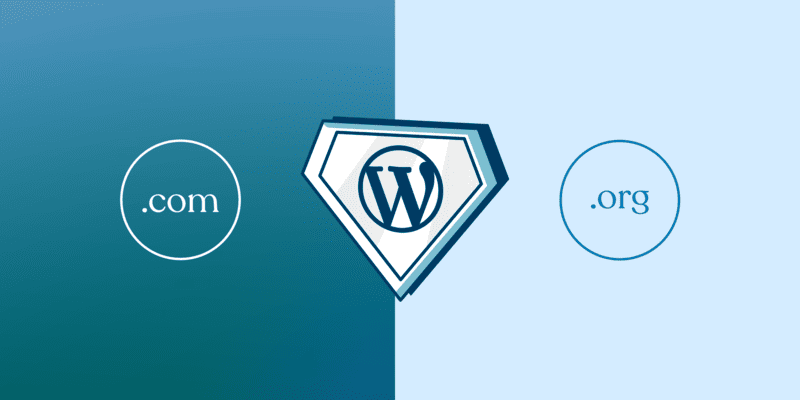
Have you ever thought of starting your own blog or website? WordPress.org and WordPress.com are two popular choices for setting up a blog or website. But what’s the difference between them? In this article, we’ll explore the differences between Self Hosted WordPress.org and WordPress.com and help you decide which one will be best for you.
WordPress is an incredibly powerful platform that allows anyone to set up their own website or blog with relative ease. As of April 2021, over 60 million websites have been built using WordPress, making it the most popular content management system (CMS) in use today. However, many people don’t know that there are two different versions of WordPress: Self Hosted WordPress.org and WordPress.com. Both offer amazing features, but there are some key differences that should be taken into consideration before deciding which one is right for you.
We’ll take a close look at both Self Hosted WordPress.org and WordPress.com in this article and explain how each version works, so you can make an informed decision about which one to use for your website or blog project!
What Are The 2 Types Of WordPress?
In looking at the differences between WordPress.org and WordPress.com, it is important to understand that there are two types of WordPress – self-hosted and hosted. Self-hosted WordPress is a software installation that you download and install on your own web server – it’s also known as ‘WordPress.org’. It gives users complete control over their websites, allowing them to choose their own themes, plugins, and features. DFY Hosted WordPress on the other hand is an all-in-one solution that includes hosting, themes, and plugins – it’s also known as ‘WordPress.com’. It is managed by Automattic Inc., who provide support for users who need help with their websites.
According to statistics, over 60 million people use WordPress worldwide; which makes it one of the most popular content management systems (CMS) available today. This makes sense because both versions offer a wide range of features for users of all skill levels. Self-hosted WordPress provides individuals and businesses with the freedom to customize their websites however they like; while hosted WordPress offers more limited customization options but requires less technical knowledge to setup and manage a website.
The decision between choosing a self-hosted or hosted version of WordPress depends largely on what you need from your website or blog. If you want full control over the design and functionality of your website then self-hosting with WordPress.org is likely the best option for you; however if you’re looking for an easier set up process then hosted WordPress could be a better choice for you.
WordPress.Org & Self Hosted WordPress
Are you looking to create a website or blog? It’s hard to go wrong with WordPress. WordPress comes in two flavors: wordpress.org and wordpress.com. Which one is right for you? Let’s take a look at both of them so you can make an informed decision.
Self hosted – You buy separate web hosting
WordPress.org is a self-hosted version of WordPress, meaning you’ll need to find your own web hosting service and install the software yourself. With self-hosted WordPress, you have complete control over everything from the domain name and hosting provider, to the overall design and functionality of your site. You can customize your site as much as you want, with custom themes, plugins, and more. The downside is that it requires more technical knowledge than wordpress.com – but if tech isn’t your strong suit, there are plenty of tutorials available on the web to help get you started! When self hosted means that you pay for WordPress development and WordPress hosting separately, most likely to companies of your choice. Click here if you need help with WordPress development →
All in one DFY hosting & Website
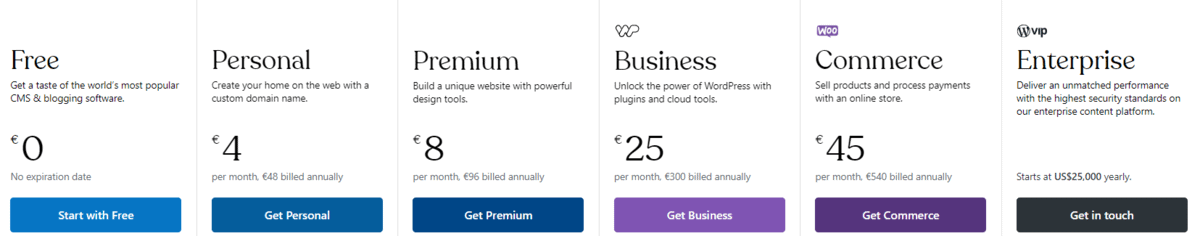
WordPress.com is a hosted version of WordPress – all web hosting is provided for you by Automattic (the company that runs WordPress). This makes it much easier to set up and maintain your site – no technical knowledge required! However, customization options are limited compared to self-hosted WordPress; there are fewer plugins available, so if you’re looking for something specific then this may not be the best choice for you. Additionally, since Automattic owns your website they also own all content created on it – so if you plan on monetizing your site or selling products/services then this might not be the best option either.
WordPress.Com is DFY Hosting
Moving on from self-hosted WordPress, let’s discuss the alternative option: WordPress.com DYF Hosting. This hosting platform is a great choice for those looking to get their website up and running quickly, with minimal effort and cost. It offers an array of features and benefits that make it a popular choice for users at all levels. Here is a list of some of the key advantages offered by WordPress.com DYF Hosting:
- Security – With this hosting service, your site is protected from malicious attacks and data breaches with advanced security measures such as two-factor authentication and SSL encryption protocols.
- Support – The team at WordPress offers 24/7 customer support so you can rest assured that any issues you may have will be taken care of in no time.
- Scalability – As your website grows, so too does the power of your hosting plan, allowing you to scale up or down as needed without any hassle or downtime.
- Cost – WordPress’ cost-effective plans make it easy to get started with a quality website without breaking the bank.
Overall, WordPress.com DYF Hosting is an ideal solution for those looking for an affordable yet powerful way to bring their websites to life quickly and easily, while benefiting from all the features of a full-featured hosting platform like WordPress itself provides.
What’s The Difference
Choosing between a self-hosted WordPress.org and WordPress.com is like deciding between two different types of cars. Both will get you from point A to point B, but the features and qualities are very different.
WordPress.org, often referred to as the ‘self-hosted’ option, requires users to have their own domain name and web hosting plan. With this setup, you have full control over what plugins and themes you use, as well as complete ownership of your content. It also allows for a great deal of flexibility in terms of customizing your site’s design and functionality.
WordPress.com, on the other hand, is a hosted solution that runs on the company’s servers instead of yours. This means that you don’t have to worry about setting up hosting or managing any technical aspects of running your website; it’s all taken care for you by WordPress.com. However, there are limitations to what you can do with your site in terms of customization options and available plugins or themes.
If you want full control over your website with more options for customization and functionality, then WordPress.org is likely the best choice for you; however if you’re looking for an easier option with less maintenance involved then WordPress.com may be a better fit for your needs.
WordPress.Org Vs. WordPress.Com Pros And Cons
Moving on from the differences, let’s explore the pros and cons of WordPress.org vs. WordPress.com. To quickly summarise them, here is a table:
| WordPress.org Pros | WordPress.com Pros |
|---|---|
| Complete control | Easy to set up |
| Flexible/Customisable | Free hosting |
| Scalable | Secure hosting |
| More Plugins | Regular backups |
WordPress.org offers complete control over your website as you have access to the codebase and can customise it however you want with plugins, themes and more. You can also scale your website easily since it is self-hosted, meaning that you don’t need to worry about limits or restrictions when it comes to resources or traffic. Additionally, users have access to a large variety of plugins for extending the functionalities of their websites.
On the other hand, WordPress.com offers an easy setup process with free hosting included in some plans and secure hosting for all plans. It also provides regular backups so that you don’t need to worry about losing any content or data due to technical issues or external threats. However, users are limited in terms of customisation as they don’t have access to the codebase and they can only use certain plugins approved by WordPress itself – this means that certain features won’t be available depending on what you need for your website or blog.
In short, the decision between WordPress.org and WordPress depends on what type of user you are – if you’re looking for full control over your website then it’s better to go for WordPress.org but if you want something simpler then WordPress would be a better option due to its ease of use and free hosting options available; either way both platforms offer great features that can help create amazing websites or blogs!
WordPress.Org Vs. WordPress.Com Pricing Compared
When it comes to creating a website, the options can seem overwhelming. But one of the most popular choices is WordPress, an open source content management system. It’s estimated that over 35% of all websites are powered by WordPress. Now, when it comes to hosting your website with WordPress, there are two main options – WordPress.org and WordPress.com.
WordPress.org offers free self-hosted software that you install on your own web server or hosting account. You’ll also need to purchase domain name and a hosting plan from a third-party provider such as Bluehost or HostGator. With this option, you have full control over your site, including the ability to customize themes, plugins, and other features as you see fit. Plus, there are no limitations on storage space or bandwidth for your site’s content. The downside? You must manage any updates yourself and configure everything manually – no technical help is provided by WordPress itself in this case.
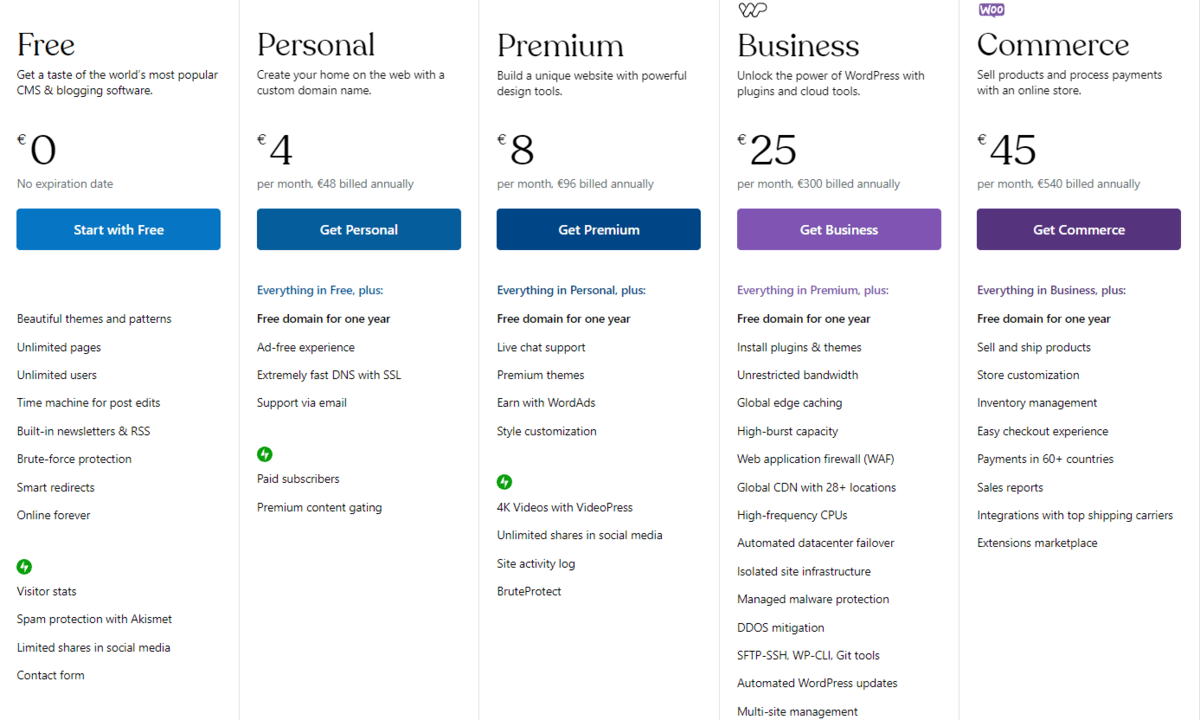
WordPress.com pricing
WordPress.com provides hosted services with more limited features than its self hosted counterpart but requires less setup effort as they take care of all the technical details for you – such as domain registration and server maintenance – in exchange for a fee each month depending on the type of plan you choose from their range of business plans which start at around $4 per month for basic services up to $45 per month for more advanced plans with additional features like ecommerce capabilities. Because WordPress takes care of all the technical stuff in this case, even non-tech savvy users can get started quickly without having to worry about managing updates themselves or configuring anything manually – making it an ideal choice if you want a quick and easy solution without sacrificing too much power or flexibility over how your site looks and works in the long run.
| Feature | Any Web hosting | WordPress.com Personal Plan |
| Price | Starting at $0.99 per month | $4 per month, billed yearly |
| Domain Name Included | Yes | Yes |
| Storage Space | Depends on hosting company | 4GB |
| Live Support Included | 24/7/365 Support via phone, chat, or email. | Unlimited email support. |
| Free SSL Included | Yes | Yes |
| Increase PHP Limitations | Yes | No |
| Ability to Change WordPress Core Files | Yes | No |
| Plugins Allowed | Unlimited | Limited |
| Themes Allowed | Unlimited | Limited |
| Professional Email | Unlimited | No |
| Money-Back Guarantee | 90 days | 14 days |
| Host Website | Yes | Yes |
| Host Blog | Yes | Yes |
| Shipping Integration Allowed | Yes | No |
| Unlimited Products/Items | Yes | Yes |
So while both options offer value depending on what kind of user you are looking to be; those who want complete control over their site should opt for self-hosted WordPress while those who want an easy way to get started should choose wordpress’ managed service offered through wordpress.com
How To Self Host WordPress
Launching a self-hosted WordPress site is like jumping into a thrilling adventure: it can be exhilarating, but also overwhelming. Fortunately, the process of setting up your own website doesn’t need to be complicated or confusing. With the right steps and guidance, you can have your very own WordPress site up and running in no time.
The first step is to find a hosting provider. When selecting a host, you should consider the features that are important for your site such as storage space, scalability and customer support. Once you’ve chosen a host, you’ll need to set up an account and purchase hosting services. This may require setting up billing information and choosing a domain name for your website.
With the hosting account set up, you will then be ready to install WordPress on your website. Most web hosts provide one-click installation of WordPress which makes the process quick and easy. Once installation is complete, you are now ready to start building your site with themes, plugins and content!
Now that you have all the necessary pieces in place, it’s time to start creating an amazing website that reflects who you are and what you do. With WordPress at your fingertips, there’s no limit to what you can create!
How Many Websites Can You Have With WordPress.Com?
When it comes to hosting multiple websites, there is a big difference between WordPress.org and WordPress.com. With WordPress.org, you can host as many websites as you want on the same server or domain as long as your hosting provider allows for it. However, with WordPress.com, the number of websites that you can host is limited.
Here are some of the key differences when it comes to the number of sites you can have with each platform:
- WordPress.org: You can host an unlimited number of sites on a single domain or server provided by your hosting provider.
- WordPress.com: You are only allowed to have up to three websites per account and each website must be hosted on its own domain name.
- Both platforms support multi-site installations, but they have different requirements and limitations in terms of how many sites can be added to each installation.
It’s important to note that when choosing between self-hosted and managed options like WordPress.org and WordPress.com, the number of sites you plan on having should be taken into consideration along with other factors such as price, scalability, security, etc., in order to make an informed decision about which platform is right for you and your needs.
Can I Make A Big Website With WordPress?
When it comes to creating a big website, you have two options when it comes to WordPress: wordpress.org and wordpress.com. Both come with their own set of advantages and disadvantages.
WordPress.org, also known as ‘self-hosted WordPress’, is an open source platform that allows you to host your own website on your own server. This gives you full control over the design and features of your site, as well as access to thousands of free plugins and themes to customize it however you want. However, self-hosting requires more technical knowledge and can be more expensive than using WordPress.com.
WordPress.com is a hosted version of WordPress that removes the need for users to have any technical knowledge or hosting costs, but limits the amount of customization and control that users have over their websites. It is also more restrictive in terms of which themes, plugins and other features are available than self-hosted WordPress.
Both versions of WordPress can be used to create large websites, though it really depends on what your needs are and how much control you want over your site’s design and features. Ultimately, the choice between self-hosted WordPress and WordPress.com will depend on what type of website you’re looking to build and how much control you’re willing to give up in exchange for convenience or cost savings.
How To Choose Between WordPress.Org And WordPress.Com
Choosing between WordPress.org and WordPress.com can be a difficult decision. It is important to consider the advantages and disadvantages of both options before making a choice.
WordPress.org is self-hosted, meaning that users are responsible for their own web hosting and domain name registration. This gives users full control over their website, including the ability to install any plugins or themes they wish. However, this also means that users must pay for hosting, manage server space, and take responsibility for updates and maintenance.
WordPress.com is a free hosted platform that requires no setup or maintenance from the user. Although it offers fewer customization options than WordPress.org, it provides access to basic features such as analytics and SEO tools which can be helpful for those just starting out with blogging or creating websites. Additionally, WordPress offers several plans with different levels of feature access allowing users to customize their experience depending on their budget and needs.
When deciding between the two options, it is important to consider the type of website you are looking to create as well as your level of tech expertise and budget constraints. Both platforms have their own unique advantages so make sure you research each one carefully before making a decision!
Final Thoughts
In conclusion, when it comes to choosing between WordPress.org and WordPress.com, there’s no single right answer. It really depends on your individual needs and goals. If you’re looking to create a website that packs a powerful punch and offers endless possibilities, then self-hosted WordPress is definitely the way to go. On the other hand, if you’re looking for an easier setup with fewer resources required, then WordPress.com may be better suited for you.
No matter which option you choose, I can assure you that either of them will help build a website that stands out from the crowd and leaves an impactful impression on your visitors! With all of their amazing features, easy setup processes and unparalleled flexibility – both WordPress.org and WordPress.com are guaranteed to provide a wonderful experience for any user!
So whether you decide to go with self-hosted or DYF hosting options – there’s no denying that either one of these solutions will help make your website dreams come true in ways that are simply too impressive to put into words!







