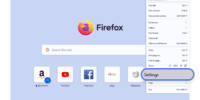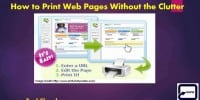Why Firefox Lockwise Is A Secure Solution For Password Management?

This article aims to analyze the security features of Firefox Lockwise and why it is considered a secure solution for password management.
The discussion will focus on its user-friendly interface, advanced security features, cross-platform compatibility, secure password storage, password auto-fill, password health monitoring, easy password sharing, and privacy-oriented approach.
The objective of this analysis is to provide an impartial evaluation of Firefox Lockwise’s security capabilities, without personal biases or subjective opinions.
By examining its technical aspects and comparing them to industry standards, this article will determine whether Firefox Lockwise can be considered a reliable solution for password management.
Key Takeaways
- Lockwise employs advanced encryption techniques to protect user data.
- Lockwise allows users to safeguard stored passwords with a master password or biometric authentication.
- Lockwise regularly updates its security features to stay ahead of emerging threats.
- Lockwise ensures that passwords remain secure even in the event of data breaches or unauthorized access.
User-Friendly Interface
The user-friendly interface of Firefox Lockwise ensures a seamless and intuitive experience for managing passwords, fostering a sense of comfort and ease in the users, thereby enhancing their overall satisfaction and trust in the security of their digital identities.
One key aspect of this interface is the incorporation of user feedback, which allows for continuous improvement and refinement of the password management system. By actively listening to user suggestions and concerns, Firefox Lockwise can address any issues promptly, ensuring a more secure and reliable solution.
Additionally, the password synchronization feature further enhances the user experience by seamlessly syncing passwords across multiple devices. This eliminates the need for users to remember different passwords for different platforms, reducing the risk of weak or reused passwords.
Overall, the user-friendly interface of Firefox Lockwise contributes significantly to its status as a secure password management solution.
Advanced Security Features
This paragraph will discuss some of the advanced security features offered by Firefox Lockwise.
One key point is encryption and data protection, which ensures that user passwords are securely stored and transmitted.
Another important feature is two-factor authentication, which adds an extra layer of security by requiring users to provide a second form of verification when logging in.
Lastly, Firefox Lockwise also includes a password generator, which helps users create strong and unique passwords for their various online accounts.
Encryption and Data Protection
Encryption and data protection are vital components of Firefox Lockwise, ensuring the secure management of passwords.
To ensure the highest level of security, Firefox Lockwise utilizes robust encryption methods. When a user saves a password in Lockwise, it is encrypted using the AES-256-GCM encryption algorithm. This encryption method is widely considered to be highly secure and is used by organizations worldwide to protect sensitive data.
Additionally, Firefox Lockwise employs password synchronization, which allows users to access their saved passwords across multiple devices while maintaining the same level of encryption and data protection. This synchronization process ensures that users can securely manage their passwords without compromising their privacy.
By implementing strong encryption methods and password synchronization, Firefox Lockwise provides users with a secure solution for password management.
Two-Factor Authentication
Two-factor authentication provides an additional layer of security, instilling a sense of confidence and peace of mind in users as they know their accounts are being protected by more than just a password.
Firefox Lockwise offers two-factor authentication as one of its authentication methods, enhancing the security of password management. By requiring users to provide a second form of verification, such as a fingerprint, facial recognition, or a unique code sent to a registered device, Lockwise ensures that only authorized individuals can access the stored passwords.
This added security measure significantly reduces the risk of unauthorized access, as even if a password is compromised, the attacker would still need the second form of verification to gain entry. Consequently, using two-factor authentication with Lockwise provides enhanced security benefits, making it a secure solution for password management.
Password Generator
The use of a password generator provides users with a convenient way to create strong and unique passwords for their accounts, ensuring a higher level of security. Firefox Lockwise offers a built-in password generator feature that helps users generate passwords that are difficult for hackers to guess.
This feature includes password strength indicators, which evaluate the strength of the generated password based on factors such as length, complexity, and the presence of both uppercase and lowercase letters, numbers, and special characters. Additionally, Lockwise allows users to customize their password settings, enabling them to specify the length and character types they prefer for their passwords.
By utilizing a password generator with these customizable settings, users can create strong and unique passwords that enhance the overall security of their online accounts.
Cross-Platform Compatibility
Cross-Platform Compatibility is one of the notable advantages of Firefox Lockwise as it seamlessly integrates and synchronizes passwords across multiple devices and operating systems.
This feature ensures that users can access their passwords from any device without any hassle. The synchronization capabilities of Firefox Lockwise allow users to update or add passwords on one device and have those changes reflected on all their devices. This eliminates the need for manual input and ensures that all passwords are consistently up to date.
Additionally, Firefox Lockwise integrates with popular web browsers, making it convenient for users who frequently switch between different browsers. This compatibility ensures that users can easily access their passwords regardless of the browser they are using, further enhancing the overall user experience.
Secure Password Storage
One of the key features of Firefox Lockwise is its ability to store passwords securely, ensuring that sensitive information remains protected and inaccessible to unauthorized individuals. With secure password synchronization, users can store their passwords across different devices without compromising their security.
This feature allows individuals to access their passwords whenever and wherever they need them, without the risk of the passwords being intercepted or compromised. Additionally, Firefox Lockwise provides password recovery options that further enhance the security of stored passwords.
In the event that a user forgets their password, they can use the recovery options to regain access to their account without compromising the security of their stored passwords. This comprehensive approach to secure password management makes Firefox Lockwise a reliable and secure solution for individuals looking to protect their sensitive information.
Password Auto-Fill
Password auto-fill is a feature that offers convenience and saves time for users. By automatically filling in passwords, users don’t have to remember or manually input their passwords each time they visit a website or use an app.
Additionally, password auto-fill reduces the risk of typing errors, ensuring that the correct password is entered without any mistakes. This feature is compatible with multiple websites and applications, providing a seamless experience across various platforms.
Convenient and Time-Saving
Efficiently managing and organizing passwords, Firefox Lockwise offers a convenient and time-saving solution that enhances user productivity and instills a sense of relief from the burdensome task of remembering multiple login credentials.
By offering password auto-fill capabilities, Firefox Lockwise allows users to save time and effort by automatically filling in their login information on websites and applications. This feature eliminates the need for users to manually enter their passwords each time they access a site, increasing productivity and streamlining the login process.
Furthermore, Firefox Lockwise enhances password organization by securely storing and organizing all login credentials in one place. This ensures that users can easily access their passwords whenever needed, without the hassle of searching through various accounts or relying on memory.
Overall, the convenient and time-saving features of Firefox Lockwise contribute to increased productivity and enhanced password organization for users.
Reduces the Risk of Typing Errors
In addition to its convenience and time-saving features, Firefox Lockwise offers another important benefit for users: it reduces the risk of typing errors when entering passwords.
Typing errors are common and can lead to authentication failures and subsequent account lockouts. With error prevention techniques in place, Lockwise ensures accurate password input, minimizing the likelihood of such errors.
This is particularly important in today’s digital landscape where individuals are required to remember numerous complex passwords for multiple online accounts. Lockwise provides efficient password input methods that contribute to a seamless user experience.
By offering autofill options and securely storing passwords, Lockwise eliminates the need for users to manually type in their login information each time, reducing the chance of making mistakes and enhancing overall security.
Works with Multiple Websites and Apps
Compatible with a wide range of websites and applications, this password management tool seamlessly integrates with various platforms, ensuring a smooth and uninterrupted user experience. Firefox Lockwise not only securely stores passwords but also automatically fills them in when users visit their favorite sites or use their preferred apps. This feature saves time and eliminates the need to remember multiple login credentials. Additionally, Firefox Lockwise employs advanced encryption techniques to protect user data, enhancing online security. By using a master password or biometric authentication, users can safeguard their stored passwords from unauthorized access. Furthermore, Firefox Lockwise regularly updates its security features to stay ahead of emerging threats. Overall, using Firefox Lockwise for password management offers numerous benefits, such as increased convenience, enhanced security, and peace of mind for users.
| Benefits of using Firefox Lockwise for password management | How Firefox Lockwise enhances online security for users |
|---|---|
| Seamless integration with various platforms | Advanced encryption techniques to protect user data |
| Time-saving automatic password filling | Master password or biometric authentication |
| Eliminates the need to remember multiple credentials | Regular updates to stay ahead of emerging threats |
Password Health Monitoring
This discussion will focus on password health monitoring, which encompasses three key points:
- Checking for weak or reused passwords
- Receiving alerts for compromised accounts
- Improving overall password security.
By analyzing the strength and uniqueness of passwords, individuals can identify and rectify weak or reused passwords that may pose a security risk.
Additionally, receiving alerts for compromised accounts enables users to take immediate action and strengthen their security measures.
Ultimately, password health monitoring aims to enhance overall password security and mitigate potential risks associated with password vulnerabilities.
Check for Weak or Reused Passwords
When examining the security measures of Firefox Lockwise, one aspect that stands out is its ability to identify and flag weak or reused passwords, thereby enhancing the protection of user accounts. This feature is crucial in ensuring password strength analysis and promoting password management best practices.
The following are key points highlighting the significance of this functionality:
- Password strength analysis: Firefox Lockwise analyzes the strength of passwords used by users and provides real-time feedback on their robustness. This helps users understand the vulnerability of their passwords and prompts them to create stronger ones.
- Password management best practices: By flagging reused passwords, Firefox Lockwise encourages users to adopt best practices for password management. Reusing passwords across multiple accounts increases the risk of a security breach, as compromised credentials can be used to gain unauthorized access to various platforms.
- Enhanced account protection: By proactively identifying weak or reused passwords, Firefox Lockwise acts as a safeguard against potential security threats. It empowers users to take immediate action by creating unique and strong passwords, ultimately enhancing the overall security of their accounts.
Receive Alerts for Compromised Accounts
An important feature of Firefox Lockwise is the ability to receive alerts for compromised accounts, which serves as an early warning system against potential security breaches.
This feature is crucial in ensuring the security of users’ online accounts. With early detection, users are promptly notified if their account credentials have been compromised in a data breach or if their passwords have been found to be weak or reused. This allows users to take immediate action to protect their accounts and mitigate any potential damage.
In addition to the alert system, Firefox Lockwise also provides guidance on how to strengthen passwords and assists in the account recovery process. By implementing these features, Firefox Lockwise offers a secure solution for password management, enabling users to maintain the integrity of their online identities.
Improve Overall Password Security
To enhance the overall security of passwords, it is essential to implement measures that promote strong and unique credentials for online accounts. Using unique passwords is of paramount importance as it prevents unauthorized access to multiple accounts in the event of a security breach.
Firefox Lockwise offers a secure solution for password management by encouraging users to create strong passwords. When creating passwords, it is advisable to follow certain tips to ensure their strength. Firstly, passwords should be at least 12 characters long and contain a combination of uppercase and lowercase letters, numbers, and special characters. Additionally, using a passphrase instead of a single word can enhance security.
It is crucial to avoid commonly used passwords and refrain from reusing passwords across multiple accounts. By adhering to these guidelines, users can significantly improve their overall password security.
Easy Password Sharing
One compelling feature of Firefox Lockwise is its seamless and secure password sharing functionality. This feature simplifies the process of sharing passwords with others and enhances collaboration among users. With Lockwise, users can easily share passwords with their trusted contacts without the need to manually exchange sensitive information. The platform ensures the security of shared passwords by encrypting them using advanced encryption algorithms. Additionally, Lockwise allows users to control the level of access granted to their shared passwords, ensuring that sensitive accounts remain protected. The following table illustrates the simplified sharing and enhanced collaboration features of Firefox Lockwise:
| Simplified Sharing | Enhanced Collaboration |
|---|---|
| Securely share passwords | Collaborate with ease |
| Easy access for recipients | Streamlined workflows |
| Controlled access levels | Improved productivity |
| Efficient collaboration | Seamless password sharing |
Overall, Firefox Lockwise’s password sharing functionality offers a secure and convenient solution for users to share passwords while maintaining control over their sensitive information.
Privacy-Oriented Approach
Taking a privacy-oriented approach, Firefox Lockwise prioritizes the protection of sensitive user data by implementing robust encryption measures and providing users with control over their shared passwords.
This approach addresses privacy concerns by ensuring that users’ passwords are securely stored and transmitted. Firefox Lockwise uses end-to-end encryption, which means that passwords are encrypted on the user’s device and can only be decrypted by the intended recipient. This ensures that even if there are data breaches or unauthorized access to the system, the passwords remain secure.
Additionally, Firefox Lockwise allows users to control the sharing of their passwords, giving them the ability to revoke access at any time.
By adopting these measures, Firefox Lockwise offers a secure solution for password management, effectively addressing privacy concerns and protecting user data.
Frequently Asked Questions
Is Firefox Lockwise available for all operating systems?
Yes, Firefox Lockwise is available for all major operating systems including Windows, macOS, Linux, and Android. It offers several advantages such as strong encryption, cross-platform compatibility, and integration with the Firefox browser. However, it may lack some advanced features compared to other password management tools.
Does Firefox Lockwise have a password strength indicator?
Yes, Firefox Lockwise has a password strength indicator. It enforces password complexity requirements by evaluating factors such as length, complexity, and uniqueness. Using unique passwords is important to prevent unauthorized access to multiple accounts.
Can I securely share passwords with other users through Firefox Lockwise?
Secure sharing of passwords is a key benefit of password managers like Firefox Lockwise. It allows users to securely share passwords with other users, enhancing password management and reducing the risk of compromised accounts.
How does Firefox Lockwise protect against data breaches and hacking attempts?
Firefox Lockwise protects user data through robust encryption methods, ensuring that passwords are securely stored. It also employs a breach detection system that alerts users about potential security breaches, allowing them to take appropriate action to protect their accounts.
Does Firefox Lockwise offer two-factor authentication for added security?
Two-factor authentication provides added security in password management by requiring users to verify their identities using two different factors. Comparing two-factor authentication options in different password managers can help determine their advantages and effectiveness.