How To Be Even More Anonymous Online – The Ultimate Revelation

The Ultimate Revelation Of How To Be Even More Anonymous Online-: The way it reveals to whole world Facebook relation with Cambridge Analytica, most of us started using the Internet anonymously to provide very less access of personal data to companies like Facebook and Google. It is well-known fact that companies like Google and Facebook treat their user like a Product.
We all know that how companies like Google and Facebook do the business with user personal data to sell those data to their advertiser. Showing ads with respect to user search activity over the Internet is OK but it shows that Facebook monitors the personal chat conversation of WhatsApp and shows relevant ads on user Facebook feed..
- Google safety tools that Every Google User Must Know
- How to Create Strong Password to Stay Safe
- How to Find if someone used your PC using Windows Event Viewer
There are plenty of tools available online that that will help you to use Internet anonymously-:
Start using the Internet with VPN

VPN is a virtual private network that encrypts your communication over the Internet, VPN is also helpful to open any website which is blocked in your country.
The concept behind VPN is very simple to let me explain you with an example suppose you want to deliver the very confidential message then, of course, you will choose very trusted courier service. When you send a message using VPN it delivers to the receiver and whole process is the encrypted best example is signal message app which works on Tor network. your message delivery to whom you are chatting in an encrypted format, nobody can see it until and unless have the encrypted key to unlock the message.
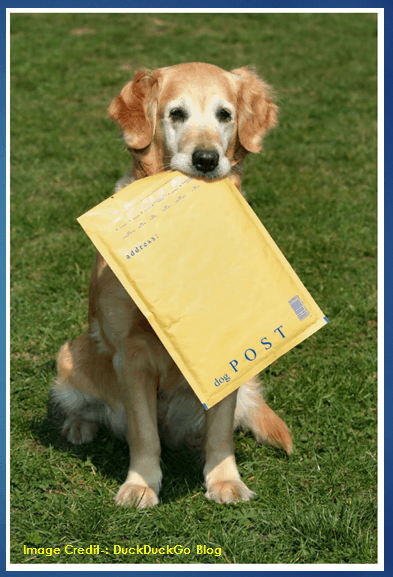
Let’s consider another side if you are not sending a confidential message through secure courier, then your message goes to one post office to other and everyone gets knows whom you are sending the message and what you are sending. the best example is WhatsApp when we communicate over WhatsApp, Facebook read our conversation and shows the similar ad on user facebook timeline.
- How to Find out if someone Executed Program in Your PC absence of you
- How to Keep your Mobile Phone Clean to Stay Safe
- How to keep your PC safe from Malware?
Use DuckDuckGo search engine Over Google
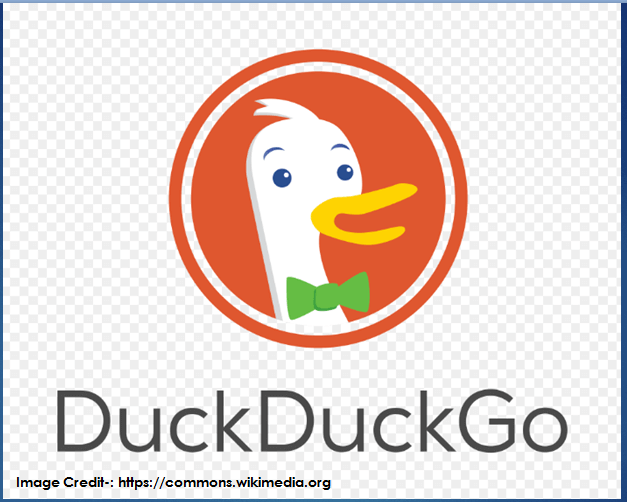
Google accept that they show relevant ads to their user based on their search activity . you can go the Google’s my account activity page and see your activity monitor by Google. Google provide control over the activity so that you can stop showing some of your activity. If you want to search anonymously you can start using DuckDuckGo search engine to hide from Google.
Some of the Silent Features of DuckDuckgo Search Engine over Google Search areas Follow-:
- DuckDuckgo Does not store User personal information.
- DuckDuckgo does not follow the user around with ads.
- DuckDuckgo does not track the user in or out of private browsing mode.
Switch from WhatsApp to signal messaging app
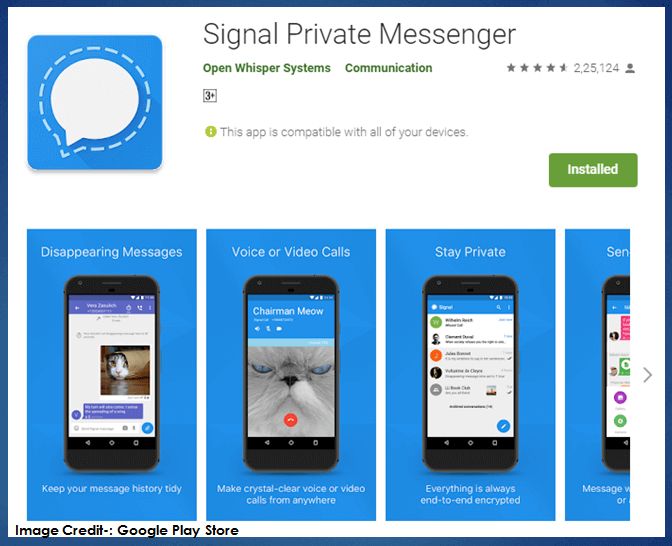
Most of us know that WhatsApp is own by Facebook, the way Facebook using user personal info to make the profit, it is got open to the whole world after their connection with Cambridge Analytica, Facebook observes our personal communication on WhatsApp and shows the similar ads Facebook Timeline.. You can hide from Facebook’s to see your personal conversation by quitting WhatsApp and start using Signal Private Messenger. Signal works in VPN bases tor which encrypts your message end to end.
- How to keep yourself Safe and Secure While Surfing Internet
- How to Keep Yourself Safe From Online Scams
- How to Prevent Yourself From Identity Theft
Use onion browser if you are iPhone user
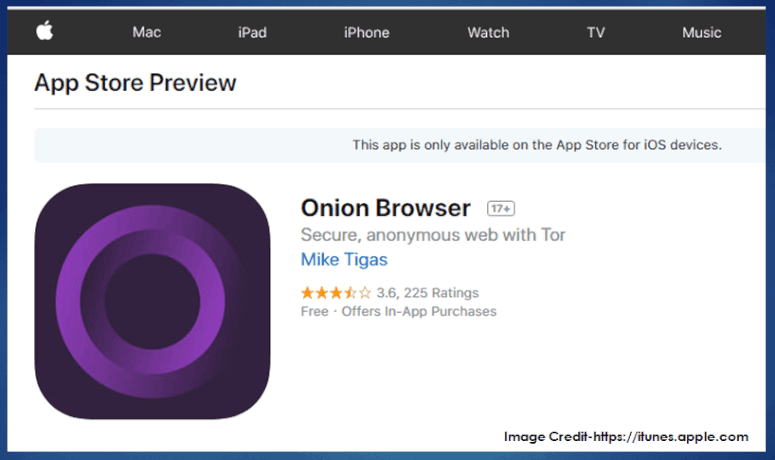
Onion Browser is a free and open-source web browser for iPhone and iPad that encrypts and tunnels web traffic through the Tor network, with extra features to help you browse the internet privately.
Features & Benefits of Onion Browser.
- Internet access is tunneled through the Tor network.
- Websites do not see your real IP address.
- ISPs and insecure wireless networks cannot see your browsing.
- Access websites, even behind some types of internet filters and censors.
- View .onion websites: the “dark net” of hidden sites only accessible using Tor.
- Fight online tracking: use a new IP address and clear your cookies/history/cache by pressing one button.
- Block third-party cookies or all cookies.
- Ability to change cookie storage policy (Allow All / Block Third Party / Block All)
- Disable scripts and multimedia content that can be used to track you.
- Can send the “Do Not Track” HTTP header (DNT: 1) to websites.
Use Orbot free proxy app on Android
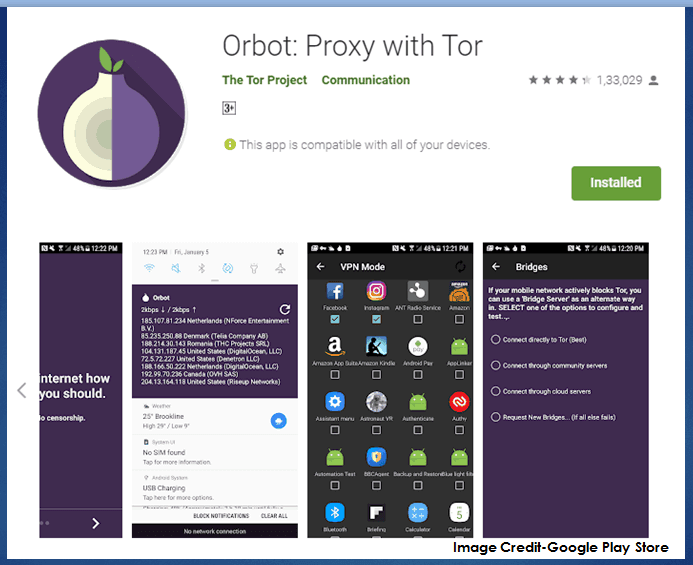
Orbot is a free proxy app that empowers other apps to use the internet more securely. Orbot uses Tor to encrypt your Internet traffic and then hides it by bouncing through a series of computers around the world. Tor is free software and an open network that helps you defend against a form of network surveillance that threatens personal freedom and privacy, confidential business activities and relationships, and state security known as traffic analysis.
- How To Protect Yourself From Phishing Scams
- How to Secure Your Passwords to Stay Safe
- How to Set up Recovery Options for your Google Account
Use Brave Browser Instead of Google Chrome

Brave Browser is a very Awesome browser, I Believe in future it will be the replacement of Google Chrome, it has very similar design like Google Chrome..One thing about Brave is impressed me a lot, it is a First Browser Have very powerful Adblocking and tracking Feature in build.. Brave is also very conscious about the publisher who creates good content over the internet and victim of Adblocker, does not get anything for their handwork.
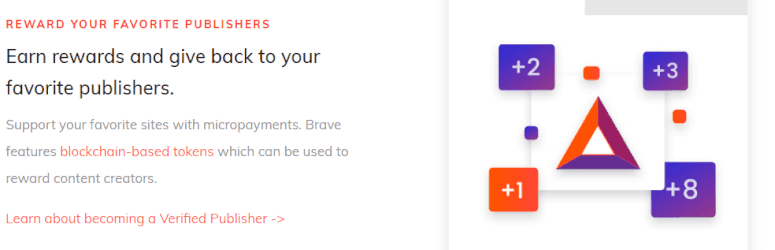
Brave reward Brave browser user with BAT Tokes a Cryptocurrency like Bitcoin, Instead of Seeing those nonpaying ads on good content, a Brave user can reward their favorite publisher with brave tokens.





