How To Encrypt Your Android Devices for Paranoid Level of security
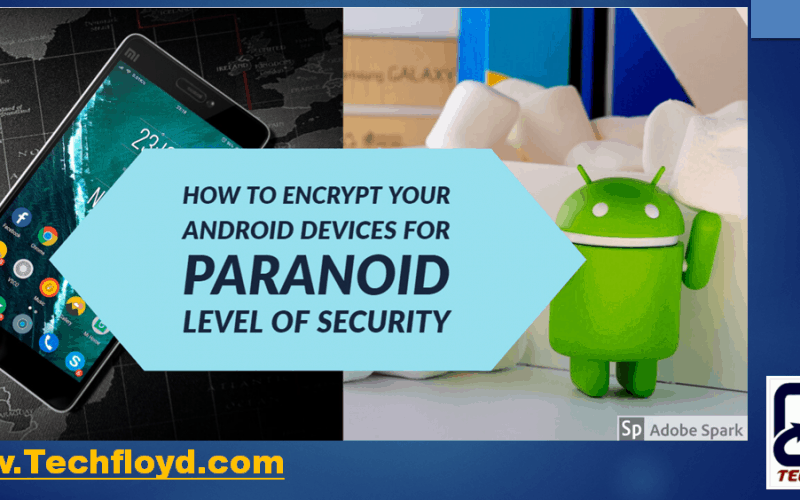
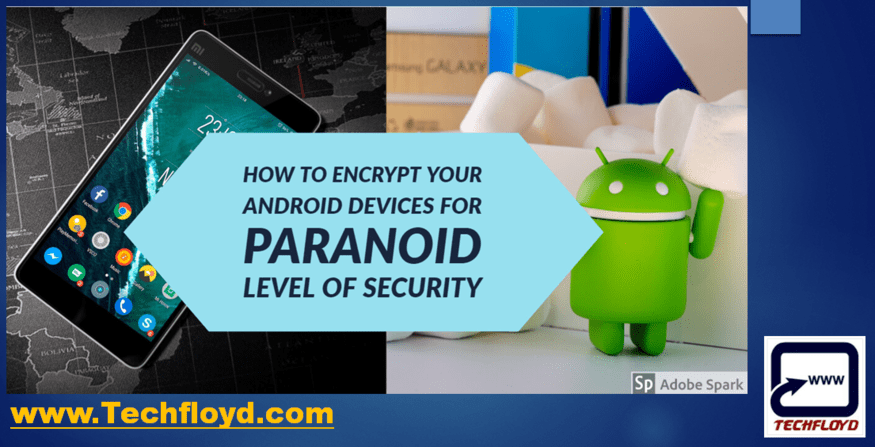
How To Encrypt Your Android Devices for Paranoid Level of security-: We all knows the importance of encryption and how it is playing a very important role to secure our communication and devices.As i see in growth in technology and people’s awareness about safety of their personal information over internet, In future every communication will be encrypted one. In this post, I will talk about how to customize encryption settings among different android devices so that you stay safe and secure anytime anywhere.
What is Encryption of Whole Android Device-:
- How To Remove Your Mobile No. From True Caller
- How to Secure your Wi-Fi Network
- How To Speed Up your Android Mobile
How to encrypt your Android device-:
Android is the most popular mobile operating system. We can encrypt our Android device to secure all data stored in our phone. it is highly recommended to get aware about complete encryption process because it not not reversible process and slow down the performance of a low-end device. follow the following steps to encrypt Android device.
- Plug in the device to charge the battery (required).
- Make sure a password or PIN is set in Security > Screen lock.
- Go to Settings > Security.
- Press the “Encrypt phone” option. Encryption option can be different, depends upon device manufacturer below is encryption setting option for Redmi Note 4.
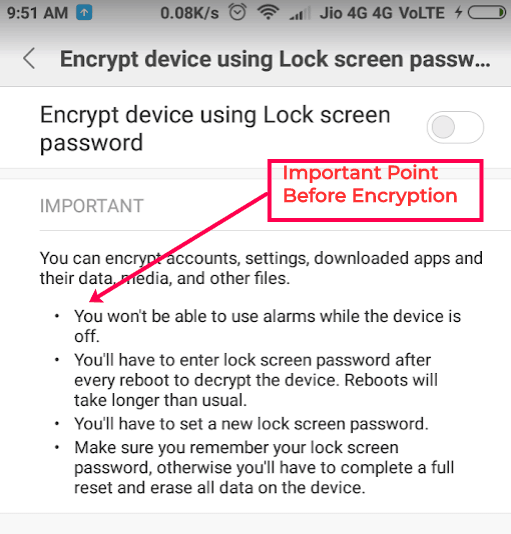
- Read the notice and press “Encrypt phone” to start the encryption process.
- Remember to keep the phone plugged in until complete.
Consider the following point before encrypting your Android Device-:
- Encryption of phone data is a time consuming and slow down the performance of Phone so the only higher-end device is recommended for encryption.
- Encryption is a one-way process you can not reverse it back.
- Encryption is a time-consuming process and may take one hour, it is highly recommended to start encryption once your device fully charged.
- How to Clear around 20% of Total Internal Memory of Android Device
- How to Disable Animation to Boost Android Device Speed
- How to Find and Stop Apps running In Background on Android Device
Conclusion-: Encryption is a good option to safe and secures your Android device data but one the other hand. it is not a reversible process, do encryption once you fully understand the process, pro and cons of encryption.

![15 best alternatives to KickassTorrents [2020 list] best kickasstorrents alternatives 2020](https://www.techfloyd.com/wp-content/uploads/2020/05/best-kickasstorrents-alternatives-2020-200x100.jpg)




